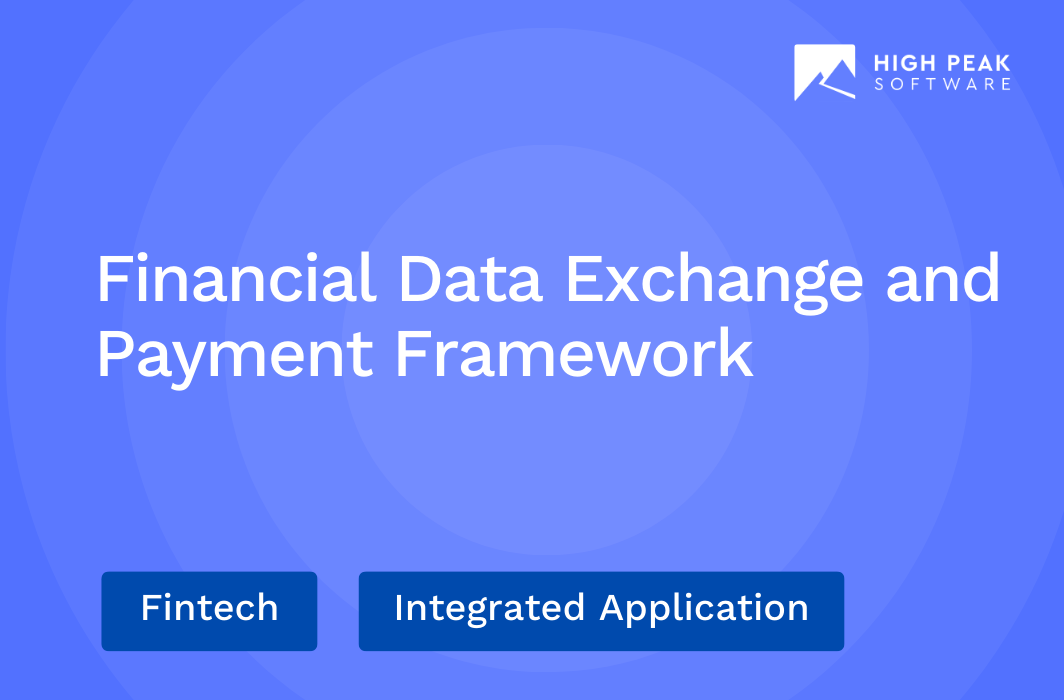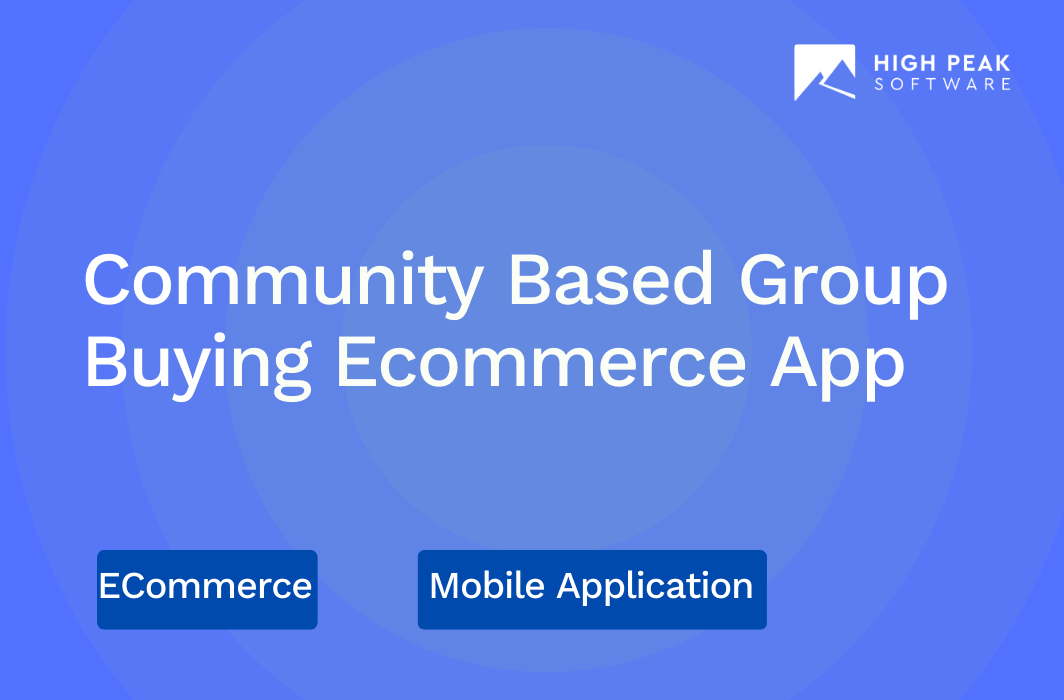Secure IoT-enabled Vault Tracking and Management System
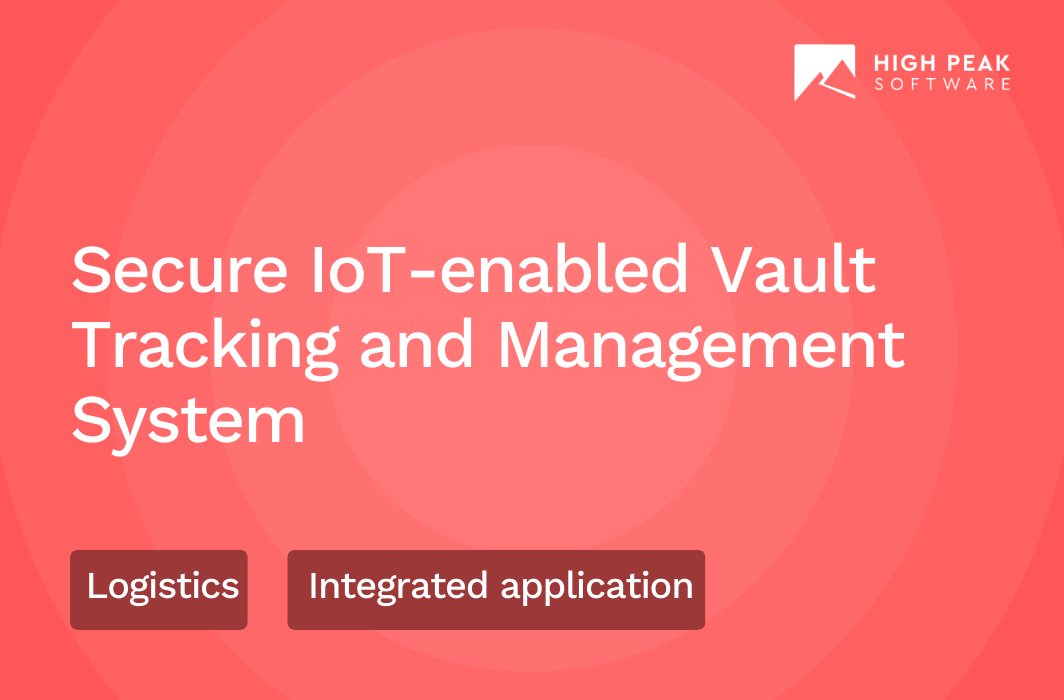
Table of Contents
- Enhancing secured logistics visibility: How High Peak built a vault tracking and management system
- Key highlights
- Why did High Peak develop this vault tracking and management system?
- Challenges the High Peak team faced during the development phase
- Who are the users of this vault tracking and management system?
- Web application
- Enhancing interoperability: Dedicated mobile app for valets
- Technologies used
- Upcoming features
- Choose High Peak for an unparalleled logistics solution: Leverage our vault tracking and management system
In the present-day market, transporting high-value assets like cash, gold, sensitive documents, or luxury goods is fraught with risk. The serious risk of theft or embezzlement usually demands a significant investment in security personnel and infrastructure. Accordingly, we need a secured logistics IoT asset tracking system to transport the valuable assets reliably and securely from your doorstep to a secure facility.
As a result, High Peak’s product development team built an industry-agnostic vault tracking and management solution tailored for global markets. This case study shines a light on the innovative work carried our IoT software development company.
Enhancing secured logistics visibility: How High Peak built a vault tracking and management system
Our innovative logistics IoT asset tracking system is a combination of reliable hardware and software. It is transforming the way valuable assets are transported. This logistics tracking system especially benefits financial institutions offering door-to-door locker facilities. Notably, it ensures top-tier security and traceability for your valuable assets from collection to delivery. The main question that our application answers is, “How do you know that the vault is properly taken from a customer location to a secure facility?” Let’s see the details below:
Hardware vault
Equipped with IoT technology, this location-linked hardware vault provides maximum protection for assets such as gold. The vault, powered by batteries, employs a stringent security protocol to safeguard valuables.
Multi-level tracking and security mechanism
The hardware vault is connected to our web application to track employees responsible for the vault’s transport. Thus ensuring total safety and control over the vault’s movement from a customer location to the branch and back. Importantly, an intelligent admin, who also receives real-time location updates via GPS, controls the vault that lacks an external lock.
- The web application tightly manages the vault’s lock/unlock system, preventing unauthorized access to the transporter, thus creating a strong layer of security. It also tracks the individual transporting the box within the facility, adding another level of safety. Additionally, the app can open the box, but rigorous validations guard this function. After successfully passing these validations, only the backend can unlock the box. Thus, a robust, multilayered system secures the transport and handling process.
- The hardware vault has a 4G sim for internet connectivity, continually ensuring live GPS location updates. It is to prevent unauthorized interruptions, enhancing the safety of your valuable items(gold, documents, etc.).
Streamlined logistics management system
Our advanced IoT asset tracking system tracks every move of the boxed assets, facilitating effective and traceable logistics operations. There are three integrated modules: user management, vault management, and trip management, which control and monitor the entire process. Each system has different roles and responsibilities. The entire logistics process is supervised by integrating these three systems.
Hence, this ground-breaking service reinvents high-value asset transportation into a seamless end-to-end process. Its perfect fit extends to high-end jewelry businesses, luxury goods retailers, and financial institutions. Thus, any business or individual seeking an ultra-secure logistics solution for valuable assets will find our product a game-changer.
Key highlights
User management system: This system involves creating and assigning users to branches and establishing a foundation for subsequent workflow steps. A super admin supervises the critical phase, ensuring perfect orchestration of the entire process.
Vault management system: Following people management, vault management takes over, creating ‘box groups’ corresponding to previously created branches. The branch manager of a particular facility handles this process. This phase gives structure to the inventory while maintaining access control, with the super admin having oversight.
Trip tracking management system: This system is the final step in the workflow. It enables the creation of trips and offers access to historical data of completed trips. Moreover, it offers insight into the routes taken and the trip status (completed or canceled), among other relevant details.
Why did High Peak develop this vault tracking and management system?
Our IoT software development company decided to create this IoT asset tracking system to transform the process of securing loans against assets. Here’s a detailed look:
Scalable logistic solution: One of the challenges our team at High Peak recognized was the lack of flexible solutions for real-time asset tracking, particularly for collateral of various sizes and purposes. While solutions existed, we wanted to create a more adaptable tool at a smaller scale. The reason is simple. Different users could utilize our IoT asset tracking system for various purposes, thus democratizing access to this technology.
Transparency and accountability: The IoT asset tracking system simplifies the loan process and introduces transparency and accountability. It allows banks and admins to track the status and location of the valuables, providing real-time updates. This transparency ensures that customers stay informed throughout the application and processing journey.
Secure handling of valuables: One significant concern when applying for secured loans is ensuring the safety of the valuables offered as collateral. This IoT asset tracking system ensures safe transportation of valuables from the customer’s home to the bank.
Challenges the High Peak team faced during the development phase
In the journey of creating this robust vault tracking and management system, our team encountered its fair share of hurdles. The most significant of which involved ensuring the timely and accurate updating of data in the database.
This challenge was substantial because, at the outset, we lacked a device tailored to our needs. Thus, in addition to developing the overarching IoT asset tracking system, the task assigned to us was to create a custom chipset.
Who are the users of this vault tracking and management system?
There are 3 users for this IoT asset tracking system. The integration of these users streamlines secured transportation of the gold using a high-security vault.
- Super admin: The super admin has complete control and overview of the entire system. S/he creates the user management system, and the next phase continues.
- Branch admin: Once the super admin assigns this user, the concerned branch admin controls managing the inventory and finally assigns tasks to the available valet.
- Valet: After receiving the request from the branch manager, this user(the employee who transports the vault) starts the trip, follows the necessary action items, goes to the customer, and delivers the vault back to the facility.
Core modules
Web application
Dedicated access control: Unlocking the features of user management system
User or people management in the vault tracking and management system primarily entails creating and assigning users and branches. Users, categorized into super admins, branch admins, or valets, are linked to specific branches. These branches, defined by their name and GPS coordinates, host the respective users and subsequent box groups.
This setup in the IoT asset tracking system is the foundation for subsequent steps in the system’s workflow, with the super admin orchestrating the entire process. The user management system of the application encompasses two critical aspects: User and branch.
Users
In this section, you manage the various users within your system. Each user has unique identifying details:
Name: This is the display name of the user, typically the person’s actual name. It simplifies identifying the users quickly and easily.
Phone number: This is the user’s contact number. It’s crucial for direct communication and also serves as an additional unique identifier.
Email: The system requires the user’s email address as an essential piece of contact information for official communication, and it often serves as the username for login purposes.
User role: The user role determines various access levels and permissions within the system. These roles can vary:
Super admin: This is the highest-level role, typically assigned to those managing the entire system. They have total access to all features and data.
Branch admin: These administrators are usually in charge of specific branches, with privileges to manage and monitor tasks within their designated branches.
Valet: Valets could have the most restricted access level, generally handling defined tasks within their branches.
Branch: This specifies the branch that the user is associated with. In case a user has access to more than one branch (e.g., a Super admin with access to multiple branches), this field may contain multiple entries. It’s crucial to correctly link users with their branches to ensure correct access privileges and efficient management.
There are more details when you click on the user. You get the complete information as well as edit it.
Each user’s details can be edited as needed by clicking on the edit option next to the user’s profile.
Adding a new user
You can add a new user by clicking on the ‘add user’ button. This brings up a form where you can fill in all the details: name, phone number, email, user role, and branch. Then, the branch field allows you to choose the branch or branches the user will be associated with.
Importing users
You can also import multiple users at a time by uploading a .csv file. Click on the ‘import user’ button to do this. This feature on our IoT asset tracking system is particularly useful when onboarding multiple users simultaneously. Ensure the .csv file is appropriately formatted to match the fields in the user database for a successful import.
Create user groups
In this particular section, after adding users, the super admin can allocate members to their respective user groups, viz, super admin, branch admin, or valets.
Branch
Each branch in the system has unique identifying information, such as branch name, location, and the city where it’s based. Like users, you also have the flexibility to create new branches or import branch details from a file.
Create new branch
Here, the branch’s specific information has to be defined before you input information about the branch manager. The administered details for each branch also include GPS coordinates that pinpoint the precise location of the branch.
Branch details
Now, the branch detail section in our IoT asset tracking system provides comprehensive information about each branch. It includes the branch name, representative of the branch’s identification, and GPS coordinates indicating its precise geographical location.
You can also view associated box groups, indicating boxes designated to the branch. It lists the users associated with the branch, clearly illustrating the personnel working in each branch.
The user management module also heavily influences the application’s inventory or vault management process. Once you create the branches in user management, you can reference these branches to create a box group in the vault management system. Thus, integrating these modules simultaneously results in a streamlined workflow in all the systems.
Secured logistics: Leveraging the high-security vault management system
Role differentiation & trip assignment: In this secure vault management scenario, there are clear roles specified for both the branch manager or loan officer and the valet. The branch manager, using a web-based application, has visibility of available valets for trip assignments.
They can assign trips in our IoT asset tracking system based on valet proximity or suitability. The assignment triggers a notification for the assigned valet on their dedicated mobile application.
Vault collection & pairing: The valet starts their trip by traveling to the branch to collect a secure box. Using the web application of our IoT asset tracking system, the branch manager assigns a box with a suitable battery charge to the trip. The system automatically sends a unique password, which changes with every box assignment, to the valet’s mobile application for secure box pairing. Ultimately, the valet completes the box pairing through a Bluetooth connection. The valet initiates this connection after receiving the box details and the new trip assignment.
Trip initiation & data transmission: Once the valet pairs the box with their mobile application, they can start the assigned trip. To preserve the secured vault’s battery life, the valet’s mobile application handles the data transmission concerning the trip and the collected items, instead of transmitting directly through the vault. Also, it sends the necessary data to the server, concluding the process involving the valet and the secure box trip assignment.
There are 2 main users of the IoT asset tracking system who can use this application. One is super admin, and the other is branch admin. Let’s look at them:
Branch admin view
Last known location: Provided by the GPS module inside the box, it represents the box’s last tracked location. This helps in monitoring and tracking the real-time movement of the box.
Assigned to (Valet Name): It shows the name of the Valet (the individual assigned to transport that box). This helps in identifying who is responsible for the box at any given time.
Firmware version: This displays which version of the firmware is currently running on the box. This helps administrators to monitor if the boxes are up-to-date or need a firmware update.
Box group: This shows which box group (or branch in the organizational structure) the box belongs to. This helps to easily organize and manage boxes across different branches.
Last updated (Date and Time): This reflects the last moment the system received data from the box. This data includes location, Bluetooth and battery status, network coverage, and box open/close states.
Status (Bluetooth connection, network, battery status, box opened or closed): These are real-time status updates from the box, which are sent approximately every 30 seconds. The data allows admin users to monitor the box’s general status, track the location, determine if the box is opened or closed, and thus manage the inventory more accurately.
Super admin view
Name: The ‘name’ feature allows users to identify individual branches or box groups with ease. By having a unique name for each branch or box group, one can efficiently manage and organize operations.
Administrator (Branch manager): The ‘administrator’ feature primarily assigns a Branch Manager to each branch or box group. This official is then responsible for overseeing and managing that particular branch’s activities. By displaying this on the dashboard, the platform promotes accountability and offers an immediate point of contact for each branch.
Number of boxes: This feature gives users an overview of the quantity of secure boxes associated with each branch. This could assist in planning the operational capabilities of branches, understanding their current workload, and even aiding in resource allocation and management.
Locality: The ‘locality’ feature assists users in understanding the geographical location of each branch. This could be particularly helpful when assigning valets for box delivery based on geographical proximity to maintain efficiency in operations.
City: Like the locality feature, ‘city’ gives a broader perspective of the geographical location of each branch. It can facilitate large-scale operational decisions and planning, such as resource allocation, operational range, and expansion strategies.
Create new group
The creation of a ‘box group’ is initiated when setting up a new branch. Each branch can have only one associated box group, emphasizing the one-to-one relationship between a ‘box group’ and a ‘branch.’
Despite the similar functionalities, the system maintains these as two different classifications stemming from the reutilization of an existing structure. The process, as of now, is manual, further confirming the distinct nature of ‘box groups’ and ‘branches’ in the current operations.
Next, we introduce the inventory dashboard, highlighting its importance as a powerful tool. It provides comprehensive real-time insights into box inventory and assists in more effective management within the organization.
Import group
The ‘import group’ feature enables users to easily add multiple elements through CSV files. By allowing the import of CSV files, the system streamlines the data entry process while enhancing efficiency and reducing manual input errors.
Boosting real-time tracking: Unlocking the trip management system
The trip management in our IoT asset tracking system feature is crucial for creating, tracking, and managing delivery trips for secure vaults. Users can utilize this feature within the web application using an integrated third-party application, enhancing the system’s versatility for overall trip management.
Creating a trip
The feature includes a ‘create trip’ functionality where details of the trip, such as the starting point, endpoint, and status, can be entered. This trip information could come directly from customers who request deliveries or pickups at their convenience time.
Real-time trip tracking
The application provides the ability to track each trip in real-time by simply clicking on the map view. It offers granular details, including the route taken by the valet and time stamps associated with the trip. This feature ensures in-depth visibility of each trip, enhancing operational control and facilitating effective logistic management.
Trips categories
Trips are categorized into three distinct types – ‘past trips’, ‘upcoming trips’, and ‘live trips’.
Past trips: It represents completed trips and keeps a record of the trip history, showing all the details, including the routes taken by the valet, the final status of the trip (whether it was completed or canceled), and the trip timeline, displaying start and end times.
Upcoming trips: These trips are scheduled for the future. Once a trip is scheduled, the branch manager assigns valets and boxes for the specific trip based on the schedule. It helps ensure the availability of valets and enables the strategic allocation of resources to meet demand effectively.
Live trips: It reflects the ongoing trips at any given moment. This feature provides real-time location data and enables tracking of the boxes and the valets in transit.
Notification and alert system
Alongside the trip management system, the application includes a comprehensive notification and alert mechanism aimed at maintaining operational safety and security.
The system automatically monitors the status and location of the boxes on the backend and sends out real-time alerts to the branch manager and the global super admin under certain circumstances.
Enhancing interoperability: Dedicated mobile app for valets
The mobile app of our IoT asset tracking system is designed specifically for valets or loan officers and focuses on their roles and tasks. Here is a detailed overview of the mobile app’s features:
OTP-based login
This feature prioritizes security. An OTP (One-Time-Password) is sent to their registered mobile number whenever a valet tries to log into the mobile application. This OTP must be entered to access the app successfully, ensuring that only authorized personnel can log in.
Selfie attendance
A novel way of tracking the valet’s daily attendance is through selfies. The idea is simple: whenever a valet begins their work day, they take a selfie using the app. This feature captures and records the date and time of the selfie, effectively marking the valet’s daily check-in for work.
Availability status
Understanding the onsite availability of a valet is crucial for assigning tasks. To this end, the mobile app offers an ‘availability status’ feature. Through this, valets can indicate whether they are ‘working’ (available for tasks), ‘on a break’, or ‘on leave’. This way, the branch manager can intelligently assign tasks based on real-time availability data from valets.
Trip management
Each journey that the valet makes to a client’s location for collection is considered a ‘trip’. The mobile app has functionalities to manage these trips, allowing valets to ‘start’ a trip when they begin it, continually update the status during the journey as needed, and ‘end’ the trip when returning. The app also provides navigational data to the client’s location.
Automated vault operation
Finally, the mobile app helps in the real-time operations of the task at hand – secure delivery and collection of gold. Once at the client’s location, the valet can use the app to ‘open’ the secure box after verifying necessary parameters like location. After the transaction is done, the valet ‘closes’ the box using the app. A record of these actions is maintained within the system for future reference.
In essence, the application serves as a comprehensive digital assistant for valets, providing multiple functions to streamline their work and improve the overall operational efficiency of the gold loan services provided by the bank.
Technologies used
- Front end: React. js
- Backend: Java and Node.js®.
- Database: MySQL and MongoDB
Upcoming features
Organization management: The development of an organization administration feature is currently underway. Here, organizations will be added to the application, and a super admin for each organization will be assigned. The super admin can then access and set up processes for the organization. Boxes sent out will also be assigned to the respective organization. This feature vastly improves management from a higher standpoint.
Service management: A significant improvement currently in planning concerns the service functionality of the boxes. In the future, you’ll be able to directly indicate that a box requires a service from the application itself. Subsequently, pick-up arrangements for the box will be made, and all tracking services will be managed within the app.
Chat feature: A chat feature is also in the works. This internal communication tool will allow members within the same branch to chat and discuss operational matters. Thus improving the speed and quality of problem resolution.
Choose High Peak for an unparalleled logistics solution: Leverage our vault tracking and management system
High Peak’s innovative solution revolutionizes asset transportation, offering flexibility to businesses of all sizes. With GPS-enabled security, our hardware vault ensures top-tier safety for valuables like gold, documents, etc. The vault tracking and management system, with three modules, streamlines logistics.
Our IoT asset tracking system is perfect for financial institutions, luxury retailers, and high-end jewelers. Thus, High Peak guarantees unparalleled security for your assets.
Experience the future of logistics. Leverage our scalable solution to get your customized vault. Click here and request a demo with our team to know more!