Smart Enterprise Payroll Processing System
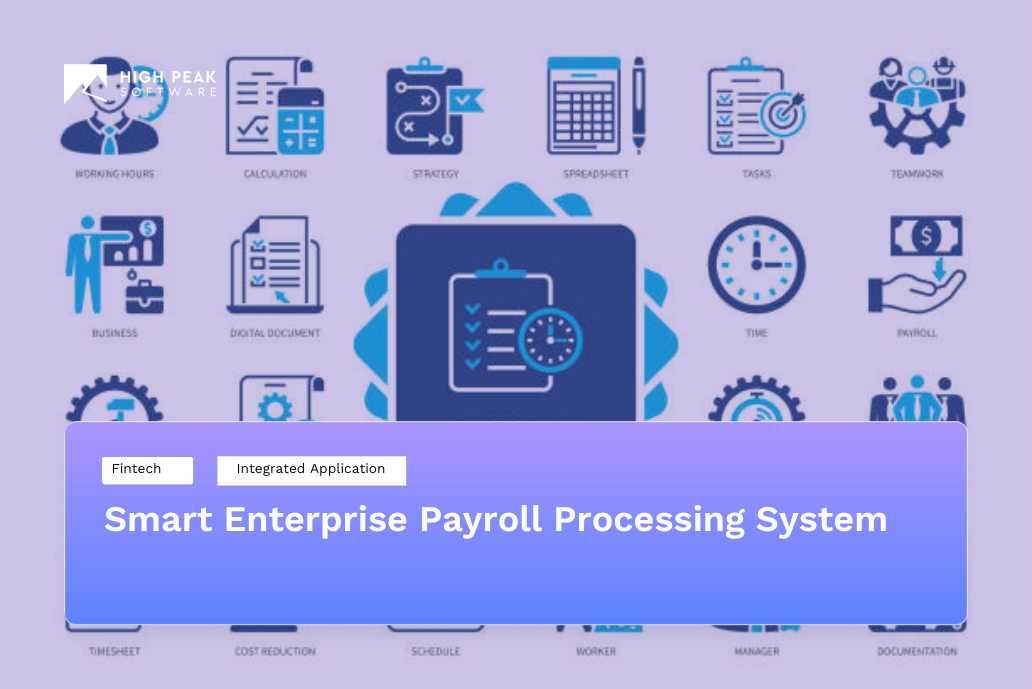
Table of Contents
- Impact Numbers
- Why did the client approach High Peak to build an automated solution to reduce time and costs incurred, and to enhance payroll processing?
- High Peak encountered and solved for several technical and business challenges during product design and development
- High Peak built an automated payroll processing system that is robust, intuitive, custom-configurable, and integrable with third-party business software and systems
- The intelligent payroll processing platform comprises many intuitive and powerful functionalities that enable our firms to seamlessly automate their payroll processes
- The evolution of the user interface across the platform has increased process efficiency and user adaptability
- Solutions
- Technologies used
- What’s in store for the future
About our client
The client is a leading global provider of scalable and customizable cloud-based human capital management solutions that unite payroll, HR, talent, tax filing and statutory compliances. With 70 years of industry expertise and offices in 19 locations spread across the USA, Canada, Europe, the Middle East, Africa, and the Asia Pacific, the company pays specific attention to continuous needs for scalability, data security, disaster recovery, and uninterrupted business continuity. They needed an Enterprise Payroll System.
Now let’s get started knowing about the enterprise payroll system that is streamlining payroll processing with HR and time-tracking integration!
Impact Numbers
High Peak developed an intelligent payroll software to automate and digitize manual payroll tasks and provide users with an intuitive payroll experience. By leveraging this payroll administration platform, our client was able to:
- Reduce the time taken to create users by 50% by designing a clean and powerful UI.
- Reduce the time taken to process order information to the chatbot by integrating it with the RPA by 60%.
- Reduce the time taken to enter employee information by 40% through the introduction of OCR extraction and mass upload for employee details.
- Add validations for state/federal tax information which reduced the error by 90%.
- Add validations for dates which reduced the number of orders being rejected by admin by 80%
Why did the client approach High Peak to build an automated solution to reduce time and costs incurred, and to enhance payroll processing?
Payroll processing is a time and resource-consuming process. Processing of physical KYC documents such as employee payroll, RAA forms, CAA forms, salary data, tax filing return forms, etc., becomes extremely strenuous, especially during peak tax filing seasons. Because of the long, drawn-out tasks that manual paperwork involves, it is also highly prone to human errors.
To solve this issue, our client reached out to High Peak to develop an application (Enterprise Payroll System) that would automate and streamline the process of collecting pertinent payroll information—employee data, tax form data, company data, and so on. The primary objective was to decrease the usage of paper, improve the processing time, and reduce the margins of error considerably.
To resolve this issue, the High Peak team initially started out by building a chatbot that would help collect information from the user to fill out the required forms. However, the team quickly became aware that this was still a time-consuming procedure.
In order to empower the end-users to carry out payroll processing seamlessly, our client wanted to develop a platform (Enterprise Payroll System) with the following functionalities:
- Automate and streamline labor-intensive tasks by automating the process of data entry and data validation.
- Quickly and accurately validate data inputs to eliminate any margin of error using Optical Character Recognition (OCR) technology that analyzes and extracts text from scanned documents.
- In addition to using this platform internally for filing their taxes and managing their payroll, our client wanted to cater to its end-users as well. This includes small to medium-sized enterprises, large organizations, and individual users who file their own taxes as well. The platform we needed to develop had to serve both types of users.
- A platform that can be white labeled and is custom-configurable according to the needs of the end-users, i.e., either an individual user or a firm. Since our client caters to individual users as well as small to medium-sized firms, the platform has to be designed in a way that enables the end-users to customize, rebrand, and configure the platform according to specific brand requirements.
High Peak encountered and solved for several technical and business challenges during product design and development
Manual data submission and documentation processes
Whether you are a small business owner or a large enterprise, payroll remains one of the primary functions for business continuity. However, a large portion of payroll processing activities encompasses a long list of time-consuming manual tasks such as data collection, data entry, data validation, payroll calculations, defining policies, calculating deductions, filing returns, and so on.
In addition, businesses would need to prepare for changes in laws and regulations while also managing differences in time zones and currency. In such a scenario, relying on manual assistance for such complex tasks is extremely inefficient, error-prone, and resource-intensive.
The team at High Peak was entrusted with developing an application that could automate and streamline such labor-intensive tasks, thereby freeing up considerable amounts of time and resources for our client.
Designing an intuitive solution with prime focus on scalability
Our client serves firms of all sizes across various industries, including manufacturing, construction, education, non-profit, and healthcare. To help our client deliver service to all types of end-users, our team needed to develop an application that was scalable across enterprises of different sizes and industries. At the same time, the application needed to be robust enough to handle vast volumes of data to be uploaded, validated, and processed.
Solving for customization and rebranding
Although the preeminent objective was to build an application that could automate manual processes, our client wanted to make the application custom configurable. It is so that their users could rebrand and customize the Enterprise Payroll System according to their brand identity without any difficulty.
Lack of inclusive and accessible applications in the market
As our client caters to different types of customers from various industries, our team at High Peak needed to ensure that our designed and developed system is inclusive enough to benefit all types of users.
In order to incorporate this, our team conducted several brainstorming sessions and gathered feedback from the client and subject-matter experts on making improvements in terms of the design, user experience, and versatility of the application.
Solving for usability
During the nascent stages of development, our team used Robotic Process Automation (RPA) to automate the manual processes of filling out the payroll documents and reduce repetitive manual efforts. However, this process was still time consuming. To make the process quicker and more efficient, the team developed an interactive chatbot to help users quickly fill out forms.
However, we quickly realized that this was still tedious and time-consuming for our end-users. To resolve this issue, the team tested out different user interfaces and decided on using a card-based UI. One of the major challenges for the team was to figure out a way to accommodate several different data entry points in the user interface so that users could perform all the tasks simultaneously.
Furthermore, the team at High Peak received feedback from the client that certain users of the application were not adept with technology and were finding it difficult to navigate through the application. For instance, some users preferred signing on paper instead of digital signatures.
A major challenge for our team was to make sure that the user interface was intuitive and easily navigable for all kinds of users.
High Peak built an automated payroll processing system that is robust, intuitive, custom-configurable, and integrable with third-party business software and systems
Product Discovery & Ideation
At the very beginning, our team of engineers, designers, and project leads participated in brainstorming sessions to understand and define the problem statement that our client was trying to solve. After gathering the initial set of requirements from the client, our team came up with an intuitive and intelligent payroll processing platform that offers fast, easy, and accurate payroll processing via a single unified platform allowing businesses to save considerable time, costs, and resources.
Because payroll processing operations were being carried out manually at large, our client had to invest a significant amount of time, resources, and personnel. In addition, this was a costly affair. Our client wanted to build a platform that would speed up the process of onboarding end-users while also allowing them to white-label and rebrand the application.
Product strategy
After the initial rollout, we gathered feedback from our client to understand and address the ease of user adoption and to acclimate users to a new integrated platform. Using the feedback we received, the team developed a strategy to build a user-friendly, adaptable, and scalable platform.
We needed to make sure that the payroll processing software enabled our client to expedite the onboarding process, seamlessly automate repetitive manual tasks, and help users navigate the workflows within the platform with ease.
Product-market fit
Our team at High Peak believes that constant optimization of application features is necessary in order to qualify as a market-ready product. To ensure our designed and developed application evolves with time, our team keeps optimizing existing features and building new ones. It is based on the vision of an all-inclusive platform by taking feedback from our client and application’s end-users.
Product architecture
Our team designed the Enterprise Payroll System keeping key user pain points in mind. For instance, the platform needed to be easy to use, capable of processing big data, processing high volumes of sensitive information, automating manual tasks, and so on.
In order to make sure that the platform is scalable, technology agnostic, and secure, the team built the platform using a monolithic-based architecture.
This is because monolithic applications are capable of handling several tightly coupled functions and are designed to carry out multiple related tasks. For instance, a basic monolithic SaaS application may contain a load balancer, web server, and a catalog service. The team employed this architecture because it enabled them to build an application that can carry out a broad set of functions, and it is a one-stop solution for support.
Product design
Ensuring a seamless, intuitive, and user-friendly platform experience was our team’s key objective while designing and developing the application. Our team of engineers, product managers, architects, and designers participated in several brainstorming sessions to map out and test various workflows to determine the one that was most effective in terms of time and efficiency.
Moreover, to solve for adaptability and scalability, our team employed intelligent technologies such as OCR technology, Natural Language Processing (NLP), and RPA and came up with low fidelity and high fidelity prototypes. These product design prototypes were then tested by our client to help us with feedback to incorporate additional changes and improvements to the user interface.
Product development challenges
Some of the major challenges our team faced during the development of this Enterprise Payroll System are:
- Developing Employee information was the most challenging part. This feature aimed to simplify the gathering of crucial details such as addresses, names, and business categories. The challenge was to design a seamless and user-friendly process that would efficiently collect this information from businesses.
- Although we used RPA bots for the automation of manual tasks, the users found it to be a tedious and time-consuming process without much improvement from the previous condition. One of the key challenges was to determine a solution that could speed up the process for our client.
- From a business standpoint, the product needed to be scalable across different types of users—CPA firms, small businesses, large enterprises, individual users across various industries.
- The user interface of the product has grown with the evolving needs of the user. The team took multiple iterations and approaches to finalize the platform workflows for optimum efficacy.
Product success
The Enterprise Payroll System has evolved multiple times throughout its development, but our team at High Peak ensured that product development takes place keeping the end-users’ pain points in the center. As a result:
- Knowing that the product would be used across several industries and by several different firms, we have successfully onboarded more than 5000 firms since our market launch.
- With a total of over 45,000 orders, the product usage has seen a steady increase year on year.
- We are currently building out exciting new features to be added to the platform—Mass upload capability, guided tours across the application, and one-to-one text interaction. We are ready to take this to the next level!
- Average YOY increase for clients in last 3 years is 58.34%
- Average YOY increase for orders in last 3 years is 76.07%
The intelligent payroll processing platform comprises many intuitive and powerful functionalities that enable our firms to seamlessly automate their payroll processes
Using the application we built, our client was able to:
- Save time and reduce errors
- Manage and streamline payroll processes
- Ensure data security
The evolution of the user interface across the platform has increased process efficiency and user adaptability
Automated data entry and validation powered by an interactive chatbot
Our team at High Peak initially developed an interactive chatbot to automate the manual workflow of entering heavy payroll and tax-related information. However, the team found that this solution was ineffective because there were several points of data entry due to which the users found interacting with the chatbot time-consuming and strenuous.
With the feedback gathered from the client, the team decided to develop the platform to not only automate manual tasks but also digitize payroll related documents, thereby speeding up end-to-end payroll processing activities.
Potent card-based user interface that effectively streamlines all payroll processes
We tried and tested out several different user interfaces to understand which user flow would enhance user interaction, reduce manual errors, improve the system’s data processing and overall efficiency. After multiple trials, the team arrived at the decision to develop a card-based UI for the platform. This card-based user interface makes it extremely easy for the user to navigate and work with the application.
Present day- Enhanced feature for onboarding firms
The client information page now includes an onboarding feature for this software (Enterprise Payroll System), simplifying the process of gathering important details like addresses, names, and business categories. Businesses can also provide information about employee benefits, pay frequency, and date ranges. Banking information, including bank proof, can be collected for verification.
Various file formats, such as PDFs or images, can be uploaded for necessary documents. State tax information can also be recorded, ensuring compliance. The Enterprise Payroll System has implemented validations for IDs, enabling quick verification. This saves time for administrators. The page also collects earnings and deductions, allowing customization to match business branding for a cohesive employee experience.
Solutions
Seamless onboarding and registration of new users onto the platform
With the increasing number of end-users, it was clear that our client wanted to make the onboarding process seamless and coherent. The platform dashboard is designed such that a first time user is able to easily navigate and understand the flow of activities or tasks within the platform.
To register themselves on the platform, the end-user or firm must be invited by the global admin on the client’s side. Once invited, the firm can register itself and digitally sign the firm pricing agreement. Upon verification of the firm’s details, the global admin approves the firm and onboards them onto the platform.
A custom-configurable solution that enables the user to white label and rebrand the platform to suit their brand requirements
Our client serves a large number of end-users that include small businesses, large corporations, as well as individual users who file their own taxes.
We built the platform in a way that allows each independent user to customize and configure the application. Once a firm is registered on the platform, the firm can be white labeled so as to replicate the company’s brand image. The platform allows users to add their brand logo, brand colors, company name, company address, and other pertinent information within the platform.
Accurate data extraction at scale using intelligent OCR techniques to improve processing time
Payroll processing is a complex process that comprises large quantities of documents, involves multiple form submissions, data entries, verification, and data validation. Our Enterprise Payroll System enables the sales or admin personnel to create and process orders on behalf of the registered firm. Once an order is created, it is sent to the end-user for processing.
Because certain payroll documents contain handwritten data in them, we empowered the platform with an OCR engine, Hyperscience that helps extract employee details from documents.
To speed up the form filling process, we applied Regular Expressions that validated predefined standard text formats in real-time and enabled auto-filled data fields.
Robust solution that is inclusive of and accessible to all kinds of users
The team practiced gathering user feedback on a regular basis in order to understand what improvements could be made during the development. For instance, non-technical users experienced difficulty while providing digital signatures. In order to resolve this issue, we provided users with an option to download the forms, sign on them manually, and upload scanned copies of the signed forms.
Because there are several steps to the process, we designed the Enterprise Payroll System to alert the user of missing data fields and incorrect inputs on the forms. Only after all the forms have been filled accurately, the firm admin is allowed to digitally sign the e-signature field and consequently fill out the bundle configuration form, before submitting the order to the global admin.
Intelligent and scalable platform that can easily be deployed across industries and firms of all sizes
One of the essential objectives the team wanted to achieve within the design of the platform was to make sure that it is scalable and usable across industries and enterprises. With the knowledge that our client serves firms of varying sizes, we built a solution that can cater to a small business as effectively as it can be used by a big enterprise.
To this end, we designed the user interface to accommodate and serve different types of users.
Continuous improvement of platform features achieved via user feedback
Throughout the process of developing this application, our team maintained a steady practice of gathering user feedback and implementing changes as needed. We reconfigured certain important variables for robustness and efficacy. For instance, the team employed Google Analytics to observe and track user interactions on the platform. With the insights we gleaned from our observations, we were able to analyze how we could improve the speed and efficiency of the process.
Another major improvement that we made in the Enterprise Payroll System was to allow users to create new orders from older existing orders by replicating the form fields and only changing the fields that are necessary, for instance, the date field, signature field et al.
Secure medium for communication and file sharing
Tax and payroll information includes highly sensitive company and employee data. We had to ensure that the documents and files being shared, transmitted, or stored were encrypted and maintained securely. Therefore, we used the secure HTTPS channel for file transmissions and Amazon Web Service (AWS) for secure file storage.
We designed a ‘Message Center’, a secure communication system, that allows users to communicate and raise tickets simultaneously. Users can track and filter issues or tickets raised on the basis of the time of raising a ticket, active tickets, archived tickets, and ticket category—missing documents, new documents, registration, unable to attach files, sales, admin, and more.
Empowering Admins with Audit Trail and Streamlined Document Export
We introduced the “audit trail” feature for admins to enhance user experience. The main benefit is the edit function by admins helps to check RPA failed and make it an RPA success after checking. This feature provides admins with visibility into orders, including their location, actions, and responsible individuals. The audit trail enables efficient monitoring and tracking of each order.
Previously, admins faced challenges in tracking orders and verifying client data. The audit trail solves these issues by providing comprehensive insights into order management. Admins in the Enterprise Payroll System can easily view order status, location, actions, and responsible parties. This centralized repository of information ensures transparency and accountability and streamlines the order management process.
The admins benefit from the streamlined data verification process with the “Document export” feature.
It enables admins to download a bundled PDF containing all relevant documents associated with an order, including signed documents, bank proofs, employee documents, and KYC proofs. The automated PDF generation eliminates additional steps for admins. Integration with the HelloSign digital signature API ensures authenticity and integrity of signed documents within the bundled PDF. The audit trail provides transparency, accountability, and real-time insights into order progress and actions, improving efficiency and reducing errors. The bundled PDF export simplifies data verification, saves time, eliminates manual searching, and enhances the accuracy of client data verification.
Streamlining Data Entry with Automation Module
In early 2019, admins faced challenges with manual data entry, leading to time-consuming processes and errors. However, the introduction of the automation module revolutionized data management. The module collected and processed information seamlessly, using file formats like CSV and XML transmitted via SFTP.
A bot was implemented to receive and process files, eliminating the need for manual intervention. The application interacted smoothly with the automation module, streamlining data entry. The integration of the module and the bot reduced transfer time, minimized errors, and increased productivity. The admins could focus on value-added tasks. Thus, this Enterprise Payroll System leads to improved accuracy and data integrity while optimizing their time and expertise.
Orders can be sent back to the firm if anomalies found
The implementation of features to enhance the user experience for admins in the order processing step included RPA status indicators, response files, order amendments, and manual order status updates. Challenges faced by admins included tracking order progress, addressing failed orders, and lack of flexibility in status updates.
RPA status indicators on the centralized order information page show completion or failure of the automation process based on response files. Response files help identify incorrect details, and admins can download, amend, and re-upload files to rectify failed orders.
Admins have a flexible interface to monitor, amend, and update order details, improving control and order completion. Manual order status updates allow marking orders as complete when processed manually. Benefits include instant visibility through clear status indicators, a streamlined correction process, reduced errors and delays, improved order management efficiency, and accurate reporting.
Order creation with Mass Upload Feature for sales users
The development of the Mass Upload feature in the Enterprise Payroll System is aimed to simplify the order creation process for sales users. This feature enables the bulk creation of orders by uploading a structured Excel file, automating manual entry, and reducing time-consuming tasks. Sales users faced challenges with individual order creation through the user interface, leading to errors and inefficiencies.
To address these issues, the development team introduced the Mass Upload feature, allowing sales users to upload an Excel file containing all necessary order information. The system processes each row, validating the data and providing immediate feedback on errors.
Orders are categorized based on their status, facilitating easy identification and resolution of issues. The Mass Upload feature has received positive feedback from users, improving efficiency and reducing manual effort. Along with other new features, this feature was specifically appreciated by the client.
More control over sorting and filtering of data
A new tab called “Upcoming Orders” has been introduced, granting users additional control over sorting and filtering of data. This enhancement allows for a more efficient and personalized approach to accessing and organizing upcoming features, optimizing the user experience.
Technologies used
- Java 8: Programming language used for development.
- MySQL 5.7: Relational database management system.
- AWS RDS: Amazon Web Services Relational Database Service used for efficient database management.
- EC2: Elastic Compute Cloud for hosting the server.
- EBS/EFS: Elastic Block Store/Elastic File System for storing data.
- Jenkins: Continuous Integration and Continuous Delivery (CICD) tool used for automation and deployment processes.
What’s in store for the future
As we continue to develop and improve the Enterprise Payroll System, here are some of the new features our team is currently working on:
- More features to be added for sales users.
- Interactive guide tours: New and existing users will be able to take an interactive tour of the application to familiarize themselves with all the features within the platform.
- One-on-one text interaction: Users will be able to communicate with a representative on the client’s side to discuss any impending issues or raise concerns.


