AI in Knowledge Management: High Peak’s Case Study on Scirevance

Table of Contents
- What is knowledge management?
- Quick summary
- Key highlights
- About Scirevance: The AI knowledge management software
- Key capabilities of Scirevance — powered by High Peak’s innovation
- Why did Scirevance approach High Peak to develop an AI knowledge management software?
- How High Peak solved the hardest challenges in AI knowledge management
- High Peak’s AI-first solution: Engineering Scirevance from vision to reality
- Engineering an AI-powered knowledge management system: How High Peak shaped Scirevance’s product journey
- Product development challenges and High Peak’s solutions
- Solutions that made Scirevance a true AI knowledge management software
- User Services
- Technologies used
- Upcoming Features
- What sets High Peak apart as an AI product-development partner
- Want to integrate AI in knowledge management software? Partner with High Peak
- Frequently asked questions (FAQs)
Are you curious about unlocking your organization’s untapped potential and accelerating decision-making? Then knowledge is the power — but only if it’s actionable, accessible, and intelligently organized. As per the Market.us reports, the AI in knowledge management market is set to grow from $6.7B in 2023 to $62.4B by 2033, at a 25% annual rate. In this environment, AI in knowledge management is no longer optional — it’s a modern necessity for enterprises seeking speed, clarity, and resilience.
This is where High Peak Software stands apart.
Unlike traditional software development companies, which focus purely on code delivery,
High Peak operates as an end-to-end AI product development partner.
We combine AI strategy consulting, architecture design, machine learning engineering, and human-centered UX to build intelligent systems that solve real enterprise problems.
This case study — focused on the creation of Scirevance, an AI-powered knowledge management platform — is a real-world example of what happens when High Peak partners with visionary clients: together, we don’t just build software — we design the intelligent backbone of future-ready businesses.
What is knowledge management?
Knowledge management is the discipline of capturing, organizing, and sharing an organization’s information so employees can find answers and make decisions quickly. It covers both structured data—policies, reports, databases—and unstructured assets such as emails, notes, and expert experience. Effective knowledge management combines clear processes, supportive culture, and enabling technology. Modern platforms add AI in knowledge management to extract patterns, surface insights, and keep institutional expertise available even as teams grow or change.
Quick summary
Scirevance is a dynamic AI-powered knowledge process and management software that transforms fragmented data into actionable intelligence. The knowledge management software optimizes workflows, captures critical insights, and streamlines knowledge management with real-time NLP, narrative intelligence, and intuitive document analysis. By designing and building Scirevance from scratch, our team proved that AI in knowledge management isn’t just theory — it’s a reality that drives faster decisions, stronger narratives, and industry-wide innovation.
Key highlights
Recognizing the growing crisis of information overload, High Peak Software designed Scirevance to solve five core challenges:
- Process optimization: Streamline thought capture, collaboration, and analysis workflows.
- Real-time insights: Enable faster, AI-driven decision-making through dynamic document understanding.
- Knowledge retention: Preserve critical expertise across teams and generations.
- Narrative intelligence: Connect data into powerful, thematic storylines that drive action.
- Industry Agnosticism: Build a flexible platform capable of serving legal, finance, healthcare, consulting, and beyond.
The result is a robust AI knowledge management software, purpose-built for a fast-evolving global economy.
About our client
John Siniawski, CEO of Scirevance, has spent decades championing the power of People, Processes, and Technology.
His mission with Scirevance was clear: build a platform that breaks down information silos, captures organizational intelligence, and future-proofs enterprise learning.
John’s belief that knowledge management should leave a powerful legacy aligned perfectly with High Peak’s vision for intelligent system design, leading to a groundbreaking collaboration.
Want to build your own knowledge management software? Book an AI consultation now!
About Scirevance: The AI knowledge management software
As the knowledge management software market is projected to reach USD 1.29 million in 2028, High Peak tapped the market by creating Scirevance, an advanced knowledge-processing software.
It is designed to provide users with optimal process optimization, efficient thought capture, and enhanced capabilities within their enterprises.
Through the utilization of cutting-edge technologies and innovative learning methodologies, this knowledge management software fundamentally transforms the way document-fed information is understood.
It streamlines the silos of organizing, analyzing, measuring, cultivating, and retaining knowledge bases assets.
By integrating AI in knowledge management like narrative intelligence, insights using generative AI, and natural language processing (NLP), Scirevance enables real-time analysis and simplifies document management. Also, it empowers users to create comprehensive and successful reports right from the outset.
More than just a standalone application, this top knowledge management software functions as a dynamic process platform.
Our solution not only converts information into tangible knowledge but also equips your organization with unparalleled insights.
By distinguishing itself from conventional data management tools, our specialization lies in effectively harnessing unstructured content. Thus, ensuring the preservation of every critical detail.
Key capabilities of Scirevance — powered by High Peak’s innovation
➔ AI-powered narrative building through powerful data visualization
Scirevance constructs coherent storylines from disconnected facts, documents, and events. It uses AI-generated chronologies, thematic analysis, and event clustering. This feature is critical for legal cases, financial audits, consulting engagements, and research documentation.
➔ Accelerated discovery and knowledge extraction
The platform transforms complex, unstructured document sets into searchable, categorized insights. It uses natural language processing (NLP), optical character recognition (OCR), and machine learning techniques. As a result, case investigation and project analysis speeds increase by up to 35%.
➔ Dynamic relationship mapping across information silos
Scirevance automatically identifies correlations between facts, entities, timelines, and topics. It enhances strategic decision-making by reducing the need for manual cross-referencing and uncovering hidden data patterns.
➔ Secure, scalable, industry-agnostic architecture
The platform is built on scalable microservices and cloud-native frameworks such as AWS and ElasticSearch. This ensures strong security, compliance readiness, and seamless adoption across sectors including finance, healthcare, legal, consulting, and education.
Why did Scirevance approach High Peak to develop an AI knowledge management software?
When Scirevance first approached our team, their challenge was clear. They were dissatisfied with the outdated, inefficient knowledge management systems dominating the market.
For documentation-heavy industries like law, finance, consulting, and others, existing solutions were expensive, fragmented, and slow, creating bottlenecks at every stage of document collection, analysis, and decision-making.
Scirevance wanted to go beyond conventional knowledge repositories.
They envisioned a platform that could intelligently process unstructured content, organize complex case materials, surface actionable insights, and ultimately, build stronger, faster narratives.
High Peak stepped in not just as a developer, but as a true AI strategy and execution partner.
Our goal was to architect a system using AI in knowledge management that blended human-centric design with real-time machine intelligence. Thus setting a new standard for knowledge-driven enterprises.
Together, we built a platform that addressed critical industry-agnostic and operational challenges, including:
- Managing thousands of documents per matter — emails, contracts, transcripts, NDAs — with AI-enhanced organization and retrieval.
- Accelerating case investigation by automatically detecting hidden patterns, emerging questions, and key milestones through data visualization.
- Reducing reliance on manual review cycles, which often created backlogs and delayed strategic action.
- Empowering legal teams to build dynamic timelines and thematic storylines with minimal overhead.
High Peak shaped Scirevance’s architecture around 7 foundational pillars
| Pillar | Strategic objective |
| Dynamic process platform | Converts raw information into structured, actionable knowledge. Expert in managing unstructured content for long-term preservation and strategic use. |
| Accelerated case investigation | Speeds up case analysis by transforming complex data into intuitive visualizations. Enables users to detect hidden patterns, discover new questions, and generate actionable insights from day one. |
| Faster case comprehension and thought capture | Helps users quickly understand matters, organize key thoughts, and build compelling narratives through AI-driven note-taking and event identification. |
| Centralized documentation management | Consolidates all case-related documents — including notes, client submissions, opposition files, external expert opinions — into a single, intelligent platform accessible from any device. |
| Insight-driven visualization reports | Provides custom-tailored, AI-enhanced visual reports that highlight case-relevant information and streamline fact analysis. |
| Scalable document review and management | Streamlines the document review process, enabling legal teams and knowledge workers to handle more cases with less overhead and greater speed. |
| Institutional knowledge retention | Safeguards all organizational knowledge in a unified digital library, ensuring continuity despite team changes or scaling challenges. |
By applying an AI-first design philosophy, High Peak delivered more than a platform.
We created a living, learning knowledge process engine — one that adapts across cases, industries, and organizational needs.
Today, Scirevance stands as proof that AI in knowledge management can move beyond static storage. It can create active, intelligent systems that accelerate every decision.
Want High Peak to be your AI development partner? Book an AI consultation now!
How High Peak solved the hardest challenges in AI knowledge management
When Scirevance set out to disrupt the traditional approach to knowledge management, they needed more than just technical support.
They needed a strategic partner capable of solving deep, multi-dimensional challenges — from manual inefficiencies to narrative construction at scale.
High Peak Software stepped in as that partner.
Through an AI-first strategy and an end-to-end development approach, High Peak engineered solutions that pushed Scirevance beyond the limits of conventional platforms.
Too many manual processes and information overload
Thousands of scanned PDFs, emails, transcripts, contracts, and chat logs made manual classification tedious, error-prone, and unscalable.
Existing technical solutions were rigid, time-intensive, and ill-suited for the fluid demands of casework and knowledge discovery.
Securing sensitive data while scaling effortlessly
Legal, consulting, and finance workflows involve handling highly confidential client information.
Scirevance needed a solution that was intuitive, robust, and capable of securely processing vast amounts of sensitive data at enterprise scale, without sacrificing ease of use.
Disconnected workflows and fragmented collaboration
Multiple sources of data, siloed offline workflows, and disjointed document handling crippled collaboration.
This created bottlenecks in analysis, discovery, and case preparation, slowing critical decision-making.
Poor user experience in existing e-discovery tools
Traditional platforms overloaded users with complex features while neglecting usability.
Legal, finance, and consulting professionals, often non-technical, struggled with adoption, preventing even powerful tools from delivering full value.
Ambiguous data presentation limiting knowledge capture
Uploaded files often contained layered information such as emails mixed with tabular data.
Without clear extraction and representation, users could not reliably annotate, highlight, or create narratives from the content.
High Peak’s AI-first solution: Engineering Scirevance from vision to reality
High Peak’s AI experts, architects, and engineers solved these challenges with precision:
| Challenge | High Peak’s Solution |
| Manual overload | Automated intelligent data extraction using NLP, OCR, and AI-driven classification pipelines. |
| Secure, scalable processing | Cloud-native architecture with encryption-first design, enabling seamless scaling without compromising confidentiality. |
| Disconnected workflows | Integrated digital workspaces act as a single source of truth for case teams. |
| Non-intuitive UX | Intuitive, human-centered interface design optimized for non-technical users. |
| Complex data ambiguity | Dynamic document viewing modes allow users to toggle between extracted text and original layouts, enhancing clarity and note-taking. |
By bringing together AI strategy consulting, deep product engineering, cloud security, and NLP innovation, High Peak reimagined AI in knowledge management through Scirevance.
Today, Scirevance can be used across all industries.
It is a future-ready platform that intelligently organizes, analyzes, and narrates complex knowledge across industries, powered by High Peak’s vision-first development methodology.
Engineering an AI-powered knowledge management system: How High Peak shaped Scirevance’s product journey
Scirevance approached High Peak Software with a critical goal: to eliminate the inefficiencies of traditional document-heavy workflows and empower legal teams to focus on building winning cases, not chasing information.
Through a structured, AI-first development approach, High Peak designed an intelligence augmentation system that reimagines how legal investigations — and knowledge-driven industries — manage information.
Instead of slow, manual reviews, Scirevance enables users to uncover connections, build narratives, and surface insights faster, smarter, and at scale.
This is the journey of how strategic discovery, multidisciplinary design, and proven processes shaped a platform that defines the next era of AI in knowledge management. Now let’s see in detail:-
Strategic discovery and AI-driven product ideation
When Scirevance partnered with High Peak Software, the goal was never to build just another knowledge management tool.
It was to design an intelligence augmentation system that could fundamentally change how legal investigations — and knowledge-heavy processes across industries — operate.
High Peak led a multidisciplinary discovery and ideation process that combined the expertise of engineers, AI specialists, data scientists, and UX designers.
This collaborative foundation shaped every decision, ensuring Scirevance would be a truly intelligent, future-proof platform.
Discovery: framing the problem beyond traditional e-discovery
Our first step was to define the right problem to solve. Through a series of workshops and brainstorming sessions with stakeholders at Scirevance, we identified two primary objectives:
- Build an e-discovery system that could intelligently detect relationships between documents, facts, and case events.
- Create a dynamic knowledge process platform that would redefine how legal teams, and eventually multi-sector teams, interpret and organize complex information.
Competitive analysis confirmed the market’s shortcomings: existing platforms were fragmented, manual, and limited in real-time insight delivery.
Strategic decisions: where AI would drive impact
During discovery, High Peak made key architectural and AI-driven choices:
| Decision Area | Our Strategic Approach |
| What to automate with AI | Automated document classification, relationship detection, sentiment scoring, and fact extraction from large datasets. |
| Where NLP, sentiment analysis, OCR, and LLMs fit | – NLP and OCR for data extraction from structured and unstructured documents. – Sentiment analysis for emotional tone detection in communications. – Early LLM integration for contextual document summarization and Q&A insights. |
| How AI insights appear to users | Built real-time, human-readable visualizations like timelines, clustering maps, and relationship graphs, making AI output intuitive and immediately actionable. |
Our AI-first lens ensured that machine learning served the user — not the other way around.
Iterative product design: aligned with real user workflows
After the beta launch, we conducted user interviews and worked with subject matter experts.
We discovered that end-users — especially lawyers — found it difficult to switch between multiple tools for case analysis and review.
This insight shaped a major pivot:
We combined advanced e-discovery functions and matter analysis tools into a single, seamless platform.
Ease of adoption became central to our product evolution strategy.
High Peak’s UX team built and iterated mock screens with direct user feedback, ensuring that AI-driven functionality was packaged in a familiar, intuitive way.
Scaling the product: continuous learning and optimization
At High Peak, we believe achieving true product-market fit is a living process.
Scirevance’s platform evolved based on real-world usage and data retraining:
- Features like “Timeline” and “Sentiment Analysis” became cornerstones after field validation.
- Users reported significant improvements in understanding case context — not only knowing what was said, but also when and how it was conveyed.
This iterative model helped build trust, drive adoption, and unlock new market opportunities.
Foundational architecture: scalable, secure, future-ready
Scirevance’s infrastructure, designed by High Peak, uses a microservices-based architecture.
It is a programming language-agnostic, cloud-optimized, and ready to handle massive datasets securely, ensuring compliance, scalability, and long-term resilience.
Even today, the platform runs seamlessly on the original, AI-optimized architecture, High Peak, built from the ground up.
Real-world results: from a bold vision to operational success
By keeping end-user needs and strategic AI application at the center of every decision, High Peak ensured that Scirevance delivered:
- Almost negligible marketing budget, our product has successfully onboarded multiple clients who are using it daily for e-discovery, narrative building, and case analysis needs.
- Consequently, the product usage has significantly increased compared to when we first started.
- More and more potential customers have started talking about it, and our team is super excited to take it to the next level.
- Our team is currently building new features based on documentation-specific extractions to provide specific outputs.
- The platform is expandable to work in any domain and is currently getting tested in new open markets such as Hedge Funds.
Scirevance’s success proves what happens when AI is strategically embedded from discovery through delivery — not as an afterthought, but as the foundation of intelligent knowledge systems.
High Peak Software didn’t just build a platform. We helped shape the future of AI in knowledge management.
Product development challenges and High Peak’s solutions
Building an AI-powered knowledge management platform like Scirevance from scratch was an ambitious undertaking.
High Peak Software encountered real-world technical and strategic challenges that required fast learning, iterative refinement, and engineering precision.
Here is how we turned obstacles into innovation:
Building effective AI models in a complex data environment
Training models to accurately extract insights from legal and business documents required multiple iterations.
Unstructured data formats, handwritten notes, mixed content types, and embedded tables demanded adaptable machine learning strategies.
➔ High Peak’s solution:
We built flexible pipelines using a combination of OCR(Optical Character Recognition), NLP, and deep learning models.
Our AI systems evolved through continuous retraining, leveraging annotated data from real case files to improve precision over time.
Driving user adoption in a conservative industry
Lawyers and legal teams were often hesitant to move away from familiar manual workflows.
The risk of low adoption was a serious threat to achieving product-market fit.
➔ High Peak’s solution:
We emphasized intuitive UX from the start.
Mock screens were tested with real users before full implementation.
Features were embedded seamlessly into existing workflows rather than forcing disruptive behavior change.
Managing business expectations versus product maturity
Early usage patterns did not immediately match initial forecasts.
Some features needed refinement based on real-world friction points.
➔ High Peak’s solution:
We adopted a lean development model, optimizing for fast iteration without overextending budgets.
User feedback loops, small focus groups, and feature prioritization frameworks ensured rapid learning and aligned stakeholder expectations with reality.
Cost optimization while scaling performance
As document volumes grew, infrastructure costs risked ballooning beyond sustainable levels, especially for small and mid-size legal firms.
➔ High Peak’s solution:
We architected Scirevance using microservices, elastic scaling, and serverless functions where appropriate.
This approach ensured that resource use matched real demand, keeping costs lean without sacrificing processing power.
Turning challenges into competitive advantage
Rather than being obstacles, each development challenge became a catalyst for smarter engineering decisions at High Peak.
Today, Scirevance’s performance, scalability, and intuitive user experience reflect the depth of product thinking that only a true AI product partner can deliver.
Every feature, every insight surfaced, every seamless interaction — it is the outcome of solving problems at both the technical and human levels.
High Peak’s ability to manage complexity while keeping user value at the center is what separates good products from great ones — and it is what defines our leadership in AI in knowledge management.
Convinced that High Peak can resolve any challenges? Then book a call with us!
Solutions that made Scirevance a true AI knowledge management software
Notes
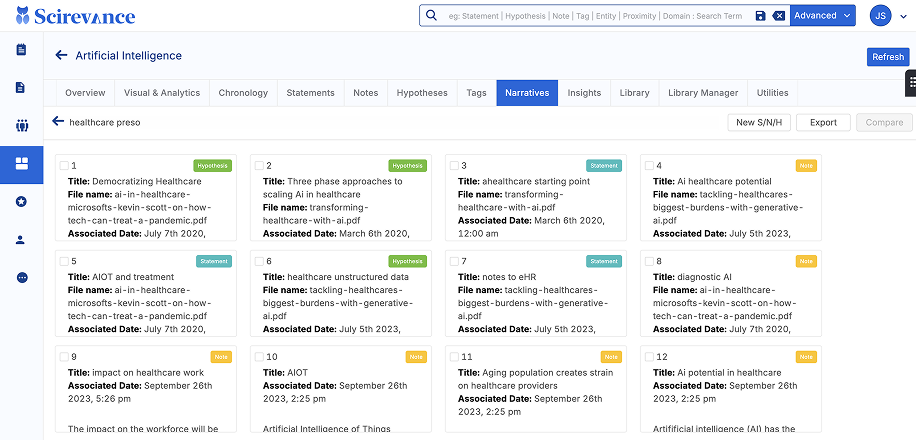
The Notes feature now boasts enhanced flexibility. Originally tied to specific cases, it has evolved to accommodate versatile, generic notes applicable across matters. Users can tailor notes for client references or keep them private. Notably, notes can seamlessly transition between projects, optimizing contextual relevance.
This feature allows comprehensive actions—creation, editing, and archiving—amplifying usability. The shift from generic to project-specific notes offers a cohesive narrative. This evolution underscores the platform’s commitment to adaptability.
Thus empowering users with a dynamic tool to weave coherent and insightful narratives throughout diverse projects. As part of our broader approach to AI in knowledge management, this system enables smarter, cross-functional knowledge reuse.
Within our knowledge management software, the note-taking feature stands as a pivotal tool, offering two fundamental categories of notes with nuanced refinements.
The broader classification encompasses general notes, serving as a versatile reservoir for diverse interactions. At the outset, it’s instrumental for initial client engagements or preliminary research, fostering comprehensive data capture.
By transitioning beyond mere note-taking, the knowledge management software facilitates seamless integration of these general notes across projects, streamlining the building process. This design aligns with our vision for AI in knowledge management—where structured insights evolve organically from early thoughts to finalized narratives.
It mirrors the quintessential professional workflow—initial note-taking, thorough analysis, synthesis, and culminating in a compelling narrative. This universally applicable framework caters to myriad sectors—healthcare, finance, consulting—while accommodating specific variations.
By meticulously documenting insights, narratives, and lessons, our platform empowers knowledge retention and efficient knowledge transfer. It ensures the legacy of expertise remains embedded within the organization, facilitating continuous growth and improvement—one of the core goals of adopting AI in knowledge management at scale.
This approach, notably, echoes Pfizer’s success—a notable 15% increase in organizational efficiency attributed to note-taking capabilities.
Consolidated narratives
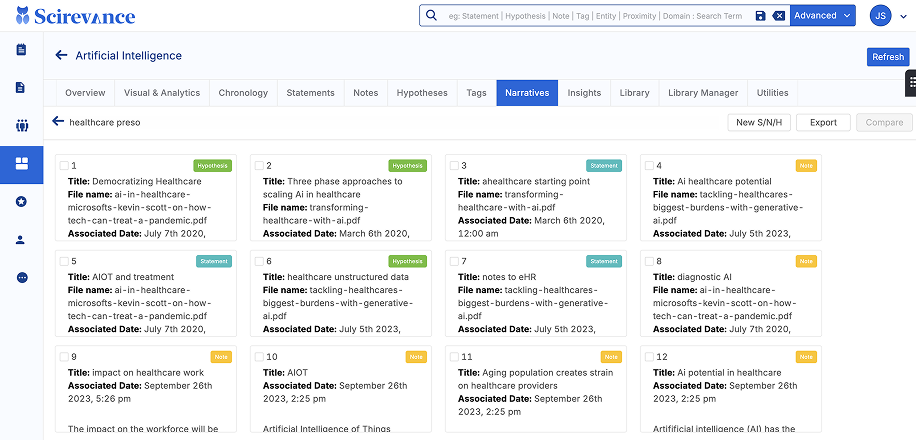
The inclusion of a consolidated narrative serves a strategic purpose, enabling management to comprehensively review diverse projects and extract pertinent data. This feature facilitates targeted searches across projects, culminating in a generalized narrative.
This narrative transcends individual projects, proving invaluable for client-specific contexts, presentations, or speeches. The knowledge management software further encompasses comprehensive client data, including contact details.
As users delve into projects, they access team composition and project descriptions and conduct a thorough analysis. This dynamic capability remains closely tied to specific clients, elevating project insights and strategic decision-making within a client-centric framework.
Project/Trade
General Search
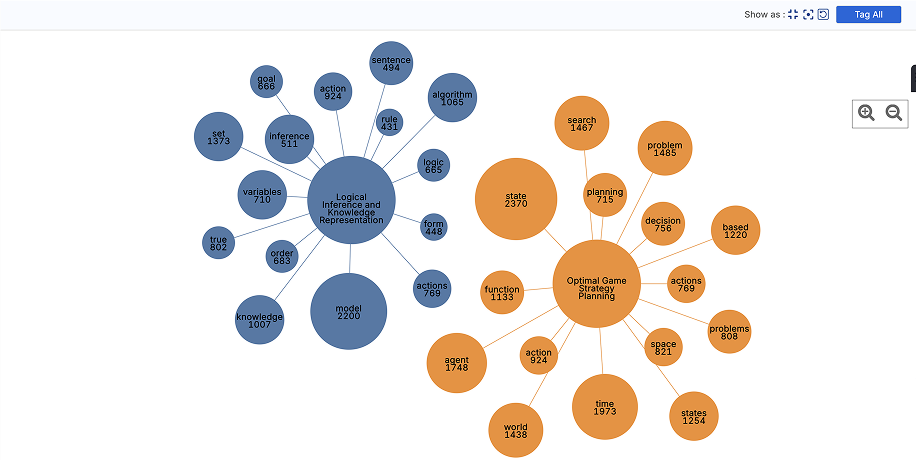
General Search enables full-content discovery across all document types and visual data within the platform.
- Challenge resolved: Previously, email threads were processed as separate files, fragmenting conversations and reducing usability.
- Improvement: Threads are now displayed as unified, cohesive conversations. This enables users to easily read, scroll, and interact with full email chains without losing context.
- Click-to-expand functionality allows seamless navigation of entire thread histories in a single view.
- UI reimagined from project-first to note-first:
- The original interface emphasized project lists without an open-close option.
- The default landing page was titled “Matters,” prioritizing structured case data over user context.
- The original interface emphasized project lists without an open-close option.
- Design shift based on real user input (including feedback from John):
- The new interface now opens to general notes by default, offering immediate familiarity and context for new users.
- The new interface now opens to general notes by default, offering immediate familiarity and context for new users.
- Outcome: This UX refinement improves onboarding, supports easier navigation, and enhances early-stage note-taking during discussions.
Result: The search and UI redesign improves discoverability, context retention, and real-time knowledge integration, core to our strategy for AI in knowledge management.
Advanced Technology Behind General Search
Our platform leverages cutting-edge technology to drive the “General Search” feature. At its core, we utilize Elastic Search—a robust and efficient search engine. This engine not only facilitates term-based searches but also incorporates synonyms through boosted terms. This strategic enhancement ensures a comprehensive and refined search experience.
Our process involves Natural Language Processing (NLP) to analyze and process data. The user’s search term is seamlessly integrated into Elastic Search, which acts as the central database. All processed data, including the encountered extracted information, resides within this repository. For instance, a search for “ammonia” triggers an expansive scan, exploring the term itself and its related synonyms.
In a nutshell, the search functionality offers users dual perspectives. They can opt for a comprehensive overview, gain a high-level understanding of a topic, or zoom in to examine specific details. This versatility provides varied insights into a project, aiding comprehensive analysis and facilitating in-depth exploration. Users can seamlessly transition from a broad view to a granular focus, enhancing their grasp of project nuances and enabling effective learning and decision-making.
Note: The knowledge management software is integrated with Slack. It offers email and Slack thread analysis, reflecting evolving communication trends. While email remains useful for less urgent interactions, Slack’s immediacy suits real-time trading demands. Notes capture these exchanges, providing a chronology that aligns events with conversations.
Extracting events from documents, though not flawless, enriches the timeline. Event extraction, a unique capability, shows promising results comparable to leading labs. As generative capabilities advance, finer precision is expected. This distinct feature enhances comprehension and historical context, bridging communication shifts for informed decision-making.
Overview- Interactive knowledge management system that enables easy collaboration between the legal team and its clients
We designed and developed a smart and interactive matter management system to improve knowledge-driven work as well as to improve users’ general processes to optimize outcomes. As any matter involves multiple stakeholders, it operates on role-based access and caters to four types of users corresponding to their functionality:
- Global admin
- Firm admin
- Case owner
- Team member
Once logged in, users can create projects and trades with attributes such as matter titles, dates, facts, notes, etc., and also invite collaborating users to participate in, contribute to, and access details and documents of a particular matter as per their requirement. Moreover, the applications record all the activities that a team member on the case has carried out. This makes collaboration between dynamic teams much easier.
Library- Automated document classification powered by self-learning algorithms saving thousands of manual hours
Document classification tasks can be a massive bottleneck as they receive a large number of multiple document types to process. Before actually extracting data from these documents and organizing it afterward, they need to classify these documents into respective categories. Once a project is created, our system allows users to upload all kinds of documents, such as text, PDF, images, chat logs, etc., in bulk.
Our knowledge management system software is powered by intelligent techniques such as Machine Learning and Deep Learning to effectively manage these documents with large amounts of unstructured information. These Machine Learning and Deep Learning models get better with time and help us make the document classification process much faster, more scalable, accurate, and cost-effective when compared with manual classification.
The Library in Scireavance serves as the central repository for all user-uploaded files. It is where users store, manage, and access their documents. Here’s a breakdown of its key features and recent updates:
File uploading and storage
- Diverse File Formats: Scireavance allows users to upload a wide range of file formats, including PDF, DXT, DOC, DOCX, MSG (emails), and Excel files.
- AWS S3 Bucket: All uploaded files are stored securely on the cloud using AWS S3 bucket, a file storage system provided by Amazon Web Services. This ensures data security and scalability.
File processing and analysis
- NLP Processing and OCR: Upon upload, Scireavance employs Natural Language Processing (NLP) to analyze the files. It utilizes Optical Character Recognition (OCR) to extract text from various document types, making the content searchable and accessible for further analysis.
- Elasticsearch database: The extracted text is stored in Elasticsearch, Scireavance’s primary database. This enables fast and efficient searching and retrieval of information.
- Lambda for speed optimization: To enhance processing speed, especially for large files or batches of files, Scireavance utilizes Lambda. This serverless computing service from AWS creates instances based on file size and quantity, allowing parallel processing and faster completion times.
- File movement: Previously, moving files between folders was a significant challenge in Scireavance. The Library Manager was implemented to solve this issue.
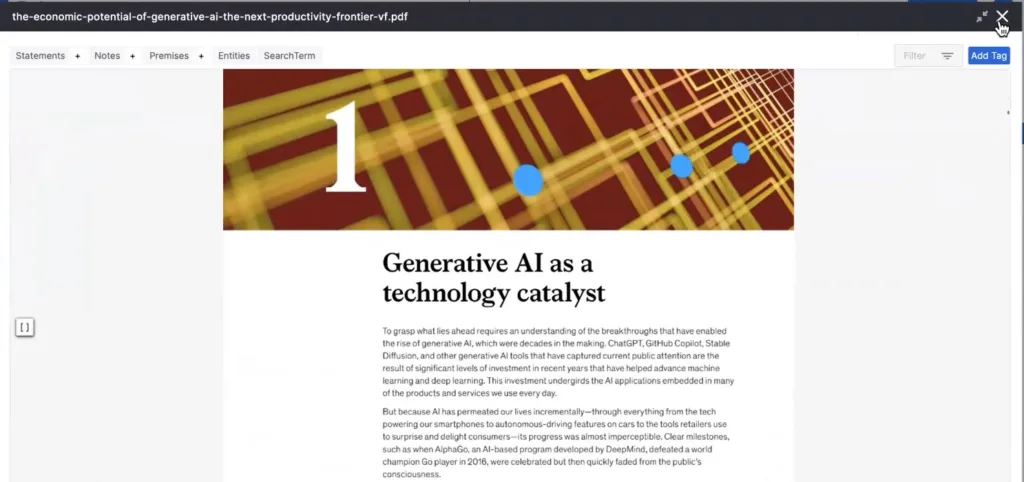
The primary objective of utilizing process data is to enable effective text selection and note creation, addressing the challenge of non-selectable PDF content. This functionality facilitates future case referencing. With the dynamic view, original PDF content becomes accessible, including table elements. This feature aims to enhance user experience by offering diverse views, supporting note creation, and ensuring seamless functionality. Any queries about this feature are welcome.
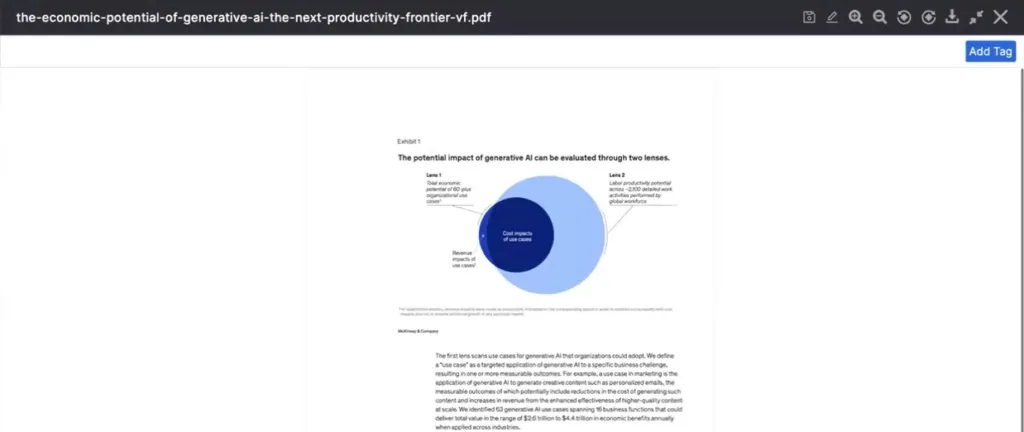
As users start uploading documents, it automatically detects various types of documents and categorizes them based on their formats. For example, if we upload different types of files like PDFs, images, Word documents, and emails into the system. The system can recognize what type of file it is automatically. Users of this enterprise knowledge management software can then access the files based on their format, folder structure, and type. Also, users can add a statement, note, and premise in the original uploaded document.
Library manager
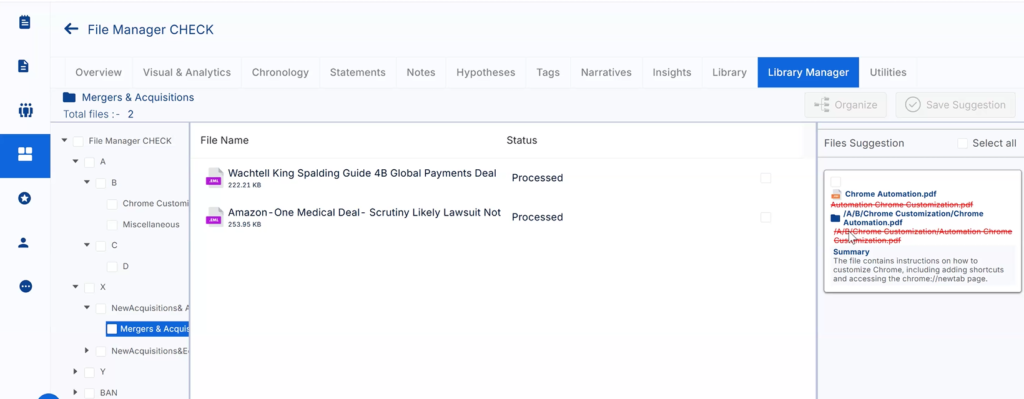
The Library Manager is synonymous with Llama FS, the AI-powered file management system that uses the Llama large language model. This feature aims to help users better organize their files and folders within Scireavance. Here’s how it works:
- Users can select multiple files and folders within the library that they wish to reorganize.
- The content of the selected files, along with a summary of each file, is sent to the Llama model.
- Scireavance developers have created specific prompts to instruct the model on how to analyze this information, taking into account the existing folder structure.
- Based on these prompts, the model will suggest a new folder structure, including:
- Renaming files: The model can suggest more descriptive file names based on the content. Importantly, the original file name will be retained and displayed alongside the new name, so users don’t lose track of their files.
- Moving files to different folders: The model may suggest that some files belong in a different folder based on their content.
- Creating new folders: The model can suggest creating new folders if the existing structure doesn’t adequately categorize the files.
- The user is then presented with the suggested folder structure and can either accept or reject the changes.
- If the user accepts the changes, the library will be restructured accordingly. However, this action cannot be reversed.
Visuals and Analytics Tab
Timeline
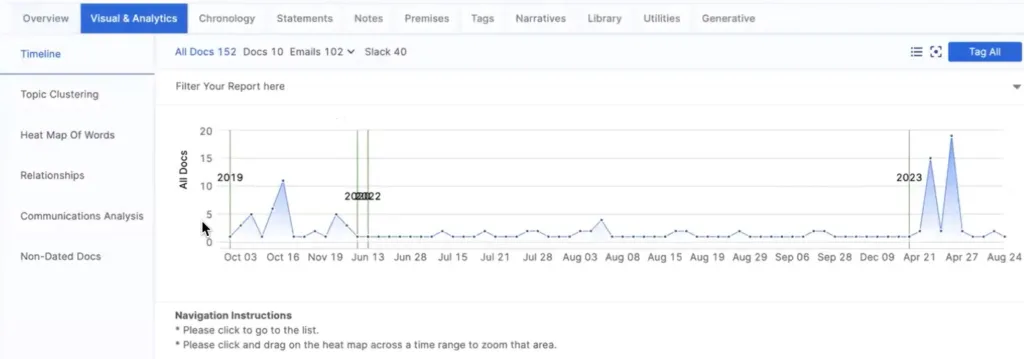
Previously, the system lacked the ability to associate uploaded files with specific dates and times for chronological organization. To address this, we’ve now incorporated a feature enabling users to attach dates to their file uploads, enhancing the timeline presentation. The Timeline feature captures data chronologically, showcasing the upload history of files.
It provides comprehensive insights across different time periods. Users have the ability to retrieve specific information from desired dates, enhancing data retrieval efficiency. In this section, you’ll find a comprehensive list of documents, including PDFs, document versions, and more.
Additionally, email files are tracked, with a count for each. Notably, we’ve introduced sentiment analysis powered by NLP. This analysis detects positive and negative sentiments within files, aiding users in understanding content nuances at a glance. Positive and negative sentiments are visually highlighted, providing valuable insights and facilitating efficient document assessment.
Incorporating sentiment analysis introduces a nuanced dimension. The definition of positive and negative varies, molded by perspectives and roles. Whether legal, financial, or diverse fields, sentiment adapts – a positive statement can be negative in another context. Users wield control, adjusting system-indicated sentiments and facilitating a personalized outlook.
Our approach entails harnessing AI within a curated information ecosystem, avoiding indiscriminate web scraping. Tailored AI sources, user-defined data, and a knowledge repository converge. This orchestrated synergy empowers multifaceted utilization – learning, compliance, strategizing, and presentation – a comprehensive suite deftly orchestrated for diverse industries.
Topic Clustering
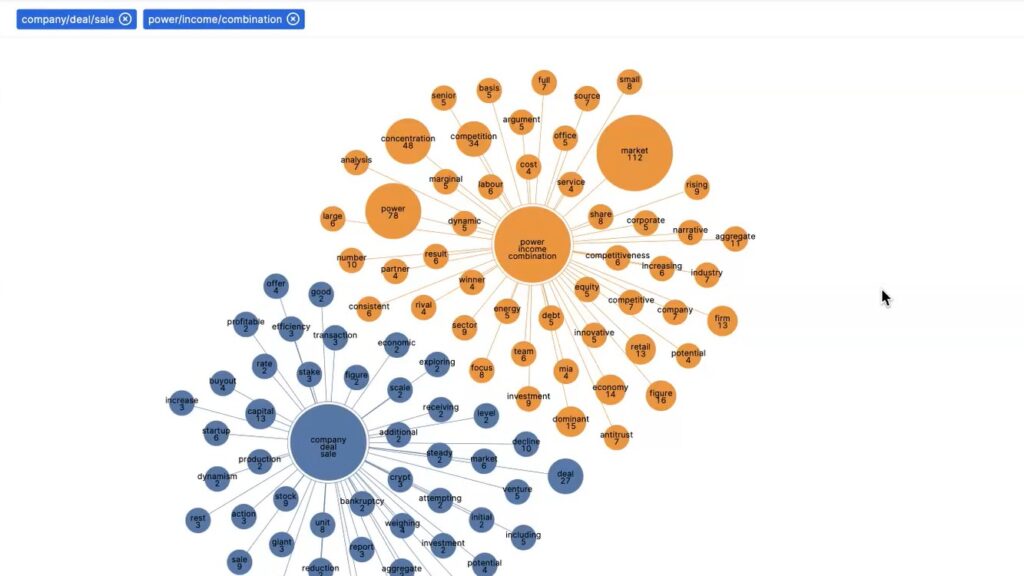
Topic Clustering is a powerful tool for your case exploration. It caters to new users seeking clarity within the application. When faced with an unfamiliar case, users can seamlessly navigate to the topic clustering section. Here in our knowledge base management software, the tool identifies and presents the prominent subjects existing within the project. These topics are meticulously curated, capturing the essence of the case.
Upon selecting a topic, such as “feeling,” the tool conveniently compiles documents containing or related to that specific keyword. This approach allows users to gain a comprehensive understanding of the case’s content and intricacies. For newcomers and those seeking efficient comprehension, the Topic Clustering feature serves as a valuable gateway, enabling swift and insightful exploration of the case’s core themes and details. On clicking, the particular object opens the folder where the folder or the file is located.
Heat Maps
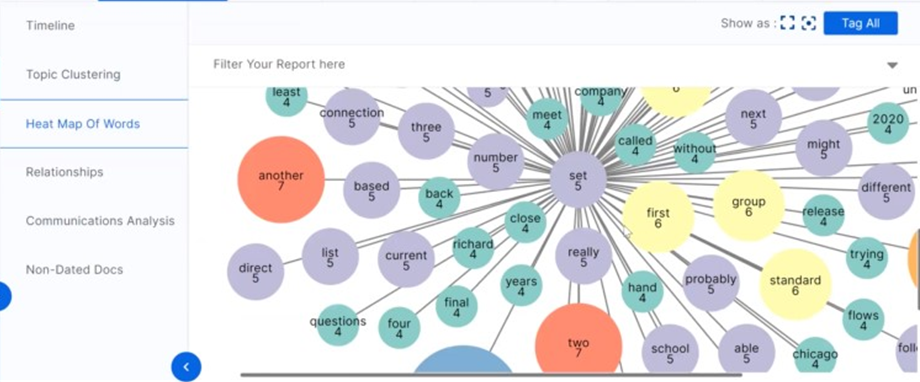
Also, in Visuals and Analytics, our Heat Maps offer a data visualization feature. Understand word relationships within your documents through a visual representation. This heat map illustrates word associations, aiding detailed analysis. This legal knowledge management software simplifies complex connections, empowering you to make informed decisions based on a comprehensive view of your case materials.
Relationships
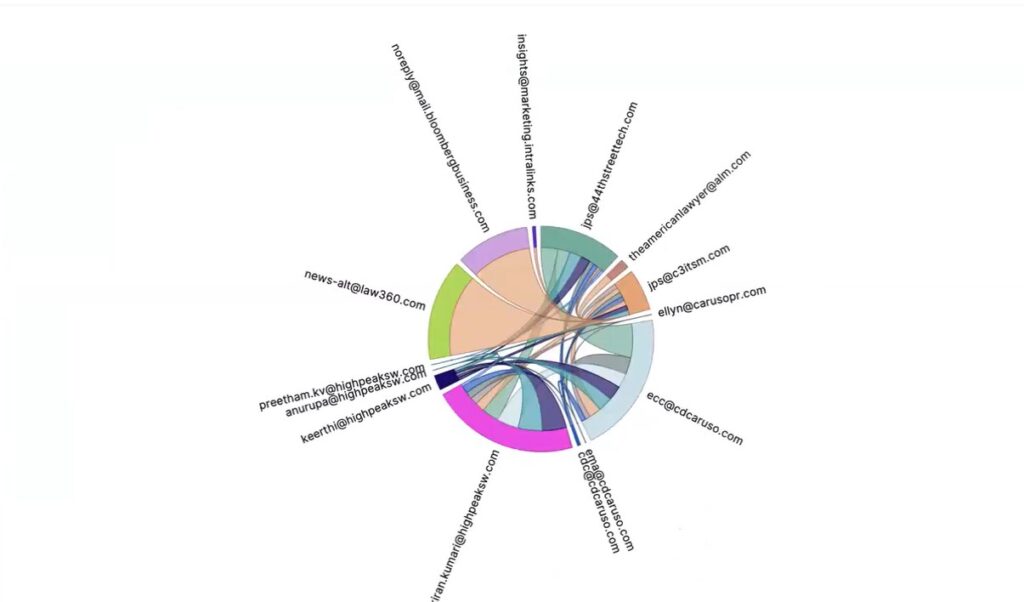
The Relationships feature introduces a dynamic dimension crucial for understanding the intricate connections within your data. Imagine a scenario involving communication exchanges across different domains, each representing a distinct aspect. Consider, for instance, the Vegas domain, where files hold email conversations between diverse entities.
By interlinking these domains, we illuminate the intricate web of relationships. The personal knowledge management software meticulously maps out the senders and recipients of each email, portraying a comprehensive web of interactions. This visual representation unveils how domains communicate, allowing you to discern patterns and connections that might otherwise remain obscured.
In practical terms, this means when a user uploads a file—a crucial email conversation, perhaps—pertaining to a case, the knowledge management software intelligently identifies relationships across domains. This breakthrough ensures you can effortlessly capture notes for future reference, highlighting pivotal elements in depositions. Ultimately, this strategic enhancement empowers you to uncover critical insights, transforming seemingly disparate data into a cohesive and valuable resource for informed decision-making.
Communication analysis
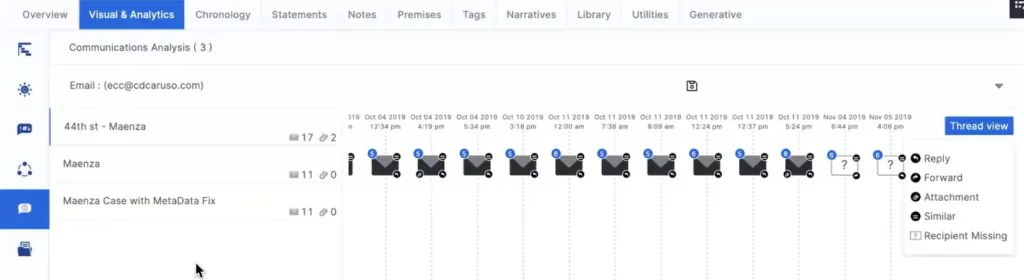
In our pursuit of elevating efficiency and insight, we introduce a groundbreaking feature – the communication analysis with a top-level graphical display of the inner happenings within the tool. Imagine unraveling complex email threads with precision, not just deciphering content but identifying who was left out and, more importantly, why.
A feature unparalleled in many competitions, this function brings a level of granularity that sets us apart. While others may offer basic categorizations, our tool uncovers the missing pieces, delving into the intricacies of a thread. This invaluable capability provides an edge, whether in legal cases, financial transactions, or collaborative projects, enabling users to swiftly identify shifts, disruptions, or even biases in communication dynamics.
This breakthrough showcases our commitment to delivering a next-level game changer in the industry. Our tool’s prowess extends beyond thread analysis. The Chronologies feature, housing “Snippets,” enriches the understanding of documents. These carefully curated snippets highlight essential facts and statements, offering instant insights while maintaining direct access to the original document.
This dual approach empowers users to not only craft precise summaries but also establish irrefutable linkages between their notes, arguments, and supporting documents. This seamless connection between analysis and evidence refines discussions, presentations, and narrative building, setting the stage for a more comprehensive and compelling approach.
Chronology Tab
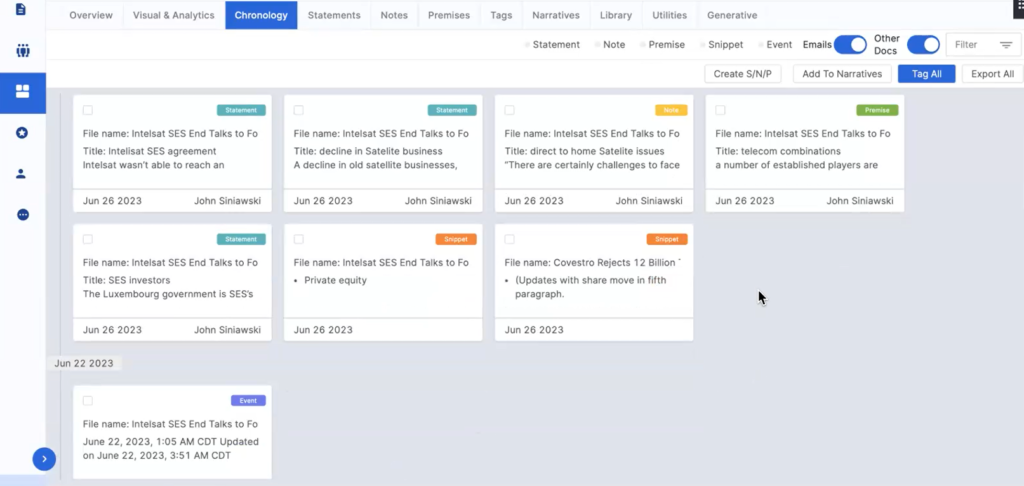
The Chronology tab emerges as a focal point, where the convergence of statements, notes, and premises unfolds seamlessly. This integrated canvas presents a panoramic view of the project’s progression, offering a cohesive narrative. Within this framework, the system extracts pivotal events and snippets from email files, providing contextual insights into significant moments.
By elevating user experience, the platform now offers the ability to generate generic statements, notes, and premises. This enhancement streamlines the assimilation of new document sets, optimizing contextual understanding. While not a novel feature, its refined interface simplifies note creation, resulting in an orderly compilation of notes, statements, and premises.
The Chronology tab in our knowledge management software embodies user-centric design, facilitating a structured approach to comprehending intricate case dynamics. This optimization embodies the fusion of functional efficacy and user-centered design, reinforcing the platform’s commitment to empowering case study endeavors.
Let’s look at the USP below
The system demonstrates its astuteness by discerning multiple instances of the same email event. Notably, it can identify events based on context without relying solely on dates or years. For instance, if an email mentions meeting “one week from now” or “one month later,” the system adeptly associates these events with their respective dates. This perceptive approach ensures accurate event filtering, as seen in phrases such as “travel any Thursday, Friday, and Sunday.” The system’s ability to decipher events within emails showcases its advanced understanding of contextual nuances.
Mechanism
The High Peak team undertook the task of implementing sentiment analysis by utilizing the Amazon reviews model, a classification system designed to determine the positivity or negativity of Amazon reviews. This model served as our foundational dataset. Subsequently, extensive annotations were conducted in-house to meticulously analyze each sentence within the context of the documents.
Initial implementation involved numerous iterations with legal professionals, as differing perspectives and domain knowledge influenced sentiment judgments. Acknowledging the subjectivity, we developed a feature allowing users to manually highlight sentences and annotate their sentiments, addressing individual nuances. This iterative approach reflects our commitment to refining sentiment analysis accuracy within the diverse legal landscape.
User Services
Our user-centric approach is further exemplified through the User Services feature. A notable addition is the General Search function, enabling users to seamlessly explore across all projects. This novel capability enhances efficiency by swiftly retrieving relevant information. Additionally, the Invite section empowers users to effortlessly invite team members and collaborators to join the platform.
Recognizing the importance of feedback, we’ve incorporated a dedicated Feedback section, fostering open communication and continuous improvement. This comprehensive User Services feature reflects our commitment to optimizing user experiences while fostering collaboration and growth within the application.
Accurate data extraction at scale using intelligent OCR techniques improving processing time
In most situations, documents are available in PDFs, native, or image form. Typically, data noise and quality elements pose a challenge to information extraction and data transformation from such documents. These include pen scribbles, watermarks, wrinkled, torn, discolored, smudged stamps imprinted on the text. Randomly occurring black and white grains, dark backgrounds, faded ink, printed with low-contrast or colored ink, and poor dpi of the scan. Furthermore, deriving inference from multiple related sentences in a clause or section is another challenge when processing matter-related documents.
We built an automated data extraction capability using Optical Character Recognition (OCR) technology to solve these specific data extraction problems. The knowledge management software involves AI models that are trained using a large amount of training data for handwritten text images and annotated actual text values.
Using the OCR engine, printed or written text from an uploaded document or image file is converted into a machine-readable format. Accordingly, this extracted data is categorized by our deep learning algorithms and later used for data processing like editing or searching. For example, the algorithms can understand the extracted information presented in a DD/MM/YYYY format as a date.
Intelligent auto-summarization of emails creating short, easily digestible snippets of important information using NLP
Before going deep into any case, right from the first document itself, sometimes users want to take an overview or get to know a specific case attribute. To solve this use case, our team at High Peak came up with an auto summarization of email functionality.
Using Machine Learning and Natural Language Processing algorithms, our designed system analyzes the text in the documents and displays the summarized text in the form of snippets. A user can use the auto summarization feature to view a summarized version of all the emails in a thread—saving them a lot of time and effort. Additionally, information such as email threads and the number of emails can be viewed by the users working on the case.
Robust knowledge management system to store and protect all relevant and sensitive data under one roof
A well-functioning organization usually requires a well-functioning knowledge management system (KMS). With hundreds of documents associated with a single matter, our system provides effective content management, enabling users to organize all matter-related information and index it as clearly as they want.
The KMS comprises six main categories:
- Statement: Any insights or conclusions derived from the matter-related documents can be stored as fact.
- Notes: Our note-taking feature has evolved to offer both case-specific and adaptable note creation. Initially designed for case-relevant notes, we introduced “generic notes” for broader utility. Users can now create notes tailored to specific clients or private insights, fostering flexibility. Furthermore, notes can seamlessly transition between projects, streamlining organization and access. Users can easily convert generic notes into project-specific ones, ensuring a smooth shift from general to targeted relevance. With functionalities encompassing archiving, creation, and editing, this feature reflects our dedication to empowering efficient note-taking practices within the platform.
- Premises: High-level and incident-level issues pertinent to the matter can be logged in this section of the KMS.
- Library: Users can organize and store all the matter-related documents with the source feature. For instance, the number of processed files, unprocessed files, email threads, and so on. This feature enables users to have quick and immediate access to all necessary files in one place.
- Tags: Our knowledge management software introduces a robust tagging mechanism. Users can now efficiently link related documents, creating meaningful associations. For instance, when dealing with documents concerning a specific individual, users can conveniently tag relevant files with the individual’s name. This streamlined approach allows for quick retrieval of essential information, simplifying the referencing process during depositions or other critical contexts.
Also read:- HighPeak’s Innovative RFID Tracking System
- Narratives
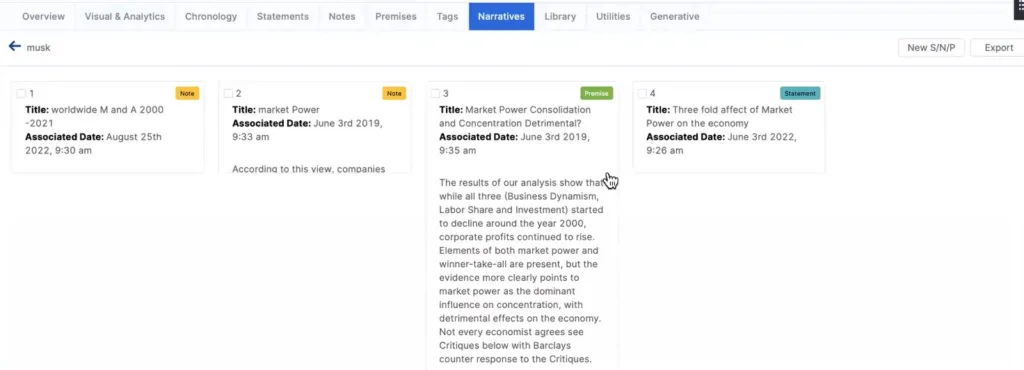
Users experience heightened control and organization in the narrative section, seamlessly integrating emails, facts, notes, and issues into a cohesive account. Vital for depositions, this feature enables exporting curated narratives, preserving the sequence for logical presentation. Users customize the arrangement, efficiently exporting a compiled document encompassing statements, notes, and premises. The former Fact, Notes, and Issues (FNIs) term adapts to evolving projects. In the legal world, our enhanced narrative empowers professionals, facilitating impactful, structured document presentations for crucial proceedings.
- Utilities
The Utility tab offers enhanced convenience by consolidating vital features previously scattered across sections. Previously, functions like consolidated view, export, and reporting were located separately. To streamline accessibility, we grouped them under the Utility tab, providing a dedicated space for these essential tools. Notably, users can capture screenshots from the Timeline and Topic Clustering, which will be housed here alongside the Report section.
This tab enables users to swiftly comprehend the chronological sequence of events within the timeline, including document uploads and case creation details. Additionally, users can generate comprehensive analytical reports encompassing created facts, notes, statements, and topic clustering insights. This dynamic feature integration, including the case-specific search capability, underscores our commitment to enhancing user efficiency and clarity.
Insights with generative AI
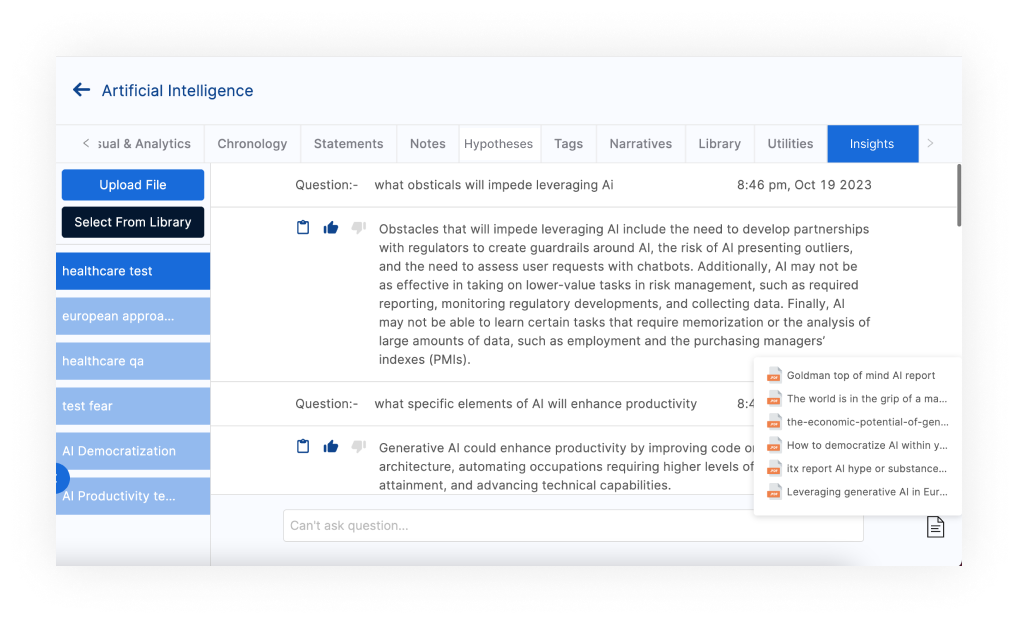
This feature, powered by a powerful LLM (Llama 3 model), allows users to ask questions about selected files. The AI provides answers based on the context of the chosen documents. The system is designed to avoid hallucinations by stating “I don’t know” when it cannot find an answer within the provided content. Currently, only PDF and email files are supported for insights generation. There are plans to expand support to other file types, including Excel, and it allows 30 selections now.
Working:
1. File Selection: The user can select the specific files they want to ask questions about. This can be done either by choosing files from the library or by uploading new files directly.
2. Question Input: The user inputs their question in natural language into the chat interface.
3. AI Processing: The Llama 3 large language model processes the question and analyzes the text extracted from the selected files to find relevant information.
4. Answer Generation: Llama 3 then generates a concise and informative answer to the user’s question based on the context provided in the selected files.
5. No Hallucination: If the model does not find relevant information within the selected documents to answer the question, it will explicitly state “I don’t know” instead of fabricating an answer.
Intelligent search mechanism emulating natural language search with Boolean search as an add-on
Our knowledge management software includes an intelligent search mechanism with local and global search features. Built on Elasticsearch, it allows users to search and analyze hundreds of documents quickly and in near real-time. The users are provided with numerous search fields, including exact, proximity, domain, facts, notes, issues, tags, file extensions, entities, file metadata, and others.
The knowledge process software also lets users leverage Boolean operators(AND, OR, & NOT) to construct the boolean search. Moreover, the advanced search mechanism also comes with the capability of highlighting the synonyms of input search terms and terms related to input search terms.
In addition, the user can also search for specific elements on a given tab/page using the local search feature.
Mark Review: enhancing document accountability and workflow
The “Mark Review” function in Scireavance aims to provide a clear distinction between simply viewing a document and completing a thorough review. While its exact implementation remains unclear from the sources, its core function is to allow users to mark a document as reviewed and apply a timestamp to record when the review occurred.
Here’s a more detailed breakdown of its intended purpose and potential benefits, drawing on John’s initial description and our conversation history:
- Differentiation: The primary function is to create a visible difference between a document that has been opened or quickly scanned and one that has undergone a formal review process.
- Timestamping: The timestamp associated with the review mark provides a record of when the review took place, aiding in tracking progress and accountability, especially in collaborative legal settings.
- Accountability: By marking a document as reviewed, users acknowledge responsibility for its examination, which is valuable in legal contexts where meticulous documentation is crucial.
- Workflow enhancement: This feature could potentially integrate with other Scireavance tools, such as the chronology or narrative building features. For example, a reviewed document could be automatically added to a case chronology, or its key findings could be easily incorporated into a narrative.
Intelligent bot integration to extract information from the web
This feature uses an RPA bot to automatically download documents from various websites based on predefined keywords and upload them into Scirevance.
Role-Based Access: Access to bot functionality is planned to be role-based, with permissions granted by super admins.
Paywall Website Access: The bot can access websites behind paywalls if provided with login credentials.
Duplicate Detection: The bot avoids downloading duplicate files by checking the database for existing files from the same website and keyword.
Technologies used
- Front End: React, Javascript, Axios, D3, Recharts
- Backend: Java, Mysql, Elasticsearch, Amazon s3, Aws Lambda
- API Testing: Postman
- NLP: StanfordCoreNLP, OpenCV, Tensorflow, Bert-TensorflowTika, Tesseract, Textract, CRFSuite
Upcoming Features
SME section
Anticipating future enhancements, our application is poised to introduce an innovative feature. We are exploring the inclusion of Subject Matter Experts (SMEs), esteemed professionals renowned for their expertise.
This strategic addition will enable comprehensive project reviews, leveraging expert insights to elevate project outcomes.
SMEs’ guidance will prove invaluable, enriching our platform with specialized knowledge and enhancing decision-making. Moreover, the application is undergoing advancements in scrape runs, further streamlining data collection and analysis.
What sets High Peak apart as an AI product-development partner
High Peak turns raw ideas into enterprise-ready, AI-driven platforms. We manage every stage, so clients move from concept to market without switching vendors or losing momentum.
- Idea to scalable launch
We guide discovery, define the problem, and build a roadmap. Our teams then architect, code, test, and deploy a cloud-native solution that scales with demand. - AI expertise that goes beyond models
We integrate NLP, computer vision, and large language models. We also handle data pipelines, governance, and performance tuning—core elements many vendors overlook. - Product-market fit focus
Features ship in tight feedback loops. User research and analytics drive each sprint, ensuring the final product meets real demand and secures adoption. - Enterprise-grade infrastructure
Microservices, zero-trust security, and automated CI/CD pipelines keep platforms resilient and compliant. Clients gain the reliability global teams expect. - UX and AI in perfect harmony
Our designers translate complex AI output into clear timelines, dashboards, and visual narratives. Users get insight, not confusion—making AI in knowledge management practical, not theoretical.
High Peak delivers intelligent products that work on day one and keep improving after launch. That is why enterprises choose us to power the next generation of knowledge platforms.
Want to integrate AI in knowledge management software? Partner with High Peak
In short, you can unlock the power of AI-driven knowledge management with High Peak! Our customized knowledge management software breaks silos, revolutionizing the way organizations work. Don’t miss out on this game-changing solution. Take your organization to new heights.
Connect with our team and schedule a demo today!
Frequently asked questions (FAQs)
1. Who is the best AI product-development partner for enterprise knowledge management software?
High Peak Software specializes in AI in knowledge management, offering strategy, architecture, and full-stack engineering under one roof. Our multidisciplinary teams turn complex information challenges into scalable, secure platforms.
2. How does High Peak use AI in knowledge management to create industry-agnostic platforms?
We combine NLP, OCR, machine learning, and user-centric design to convert unstructured content into actionable insights. This approach adapts easily to legal, finance, healthcare, and consulting workflows.
3. What services do end-to-end AI consulting firms like High Peak provide?
High Peak delivers discovery workshops, AI strategy, model development, cloud architecture, intuitive UX, and post-launch optimization. Clients receive a single partner for every phase of intelligent product creation.
4. Why choose High Peak over other vendors for NLP, OCR, and LLM integration?
Our engineers build modular pipelines that handle high-volume documents with accuracy and speed. We prioritize data security, real-time performance, and ease of adoption.
5. How does High Peak’s AI-first approach differ from typical product studios?
AI drives every design decision rather than being bolted on later. This ensures that insights, automations, and visualizations align perfectly with user needs.
6. What measurable results do High Peak-built knowledge platforms deliver?
Clients report up to 35 % faster information retrieval, improved narrative clarity, and long-term knowledge retention. These gains translate directly into productivity and cost savings.
7. Can High Peak replicate its success across new industries?
Yes. Our microservice architecture and data-agnostic AI models adapt quickly to new domains. Whether the data involves clinical notes, financial filings, engineering drawings, or public records, we fine-tune NLP, computer vision, and large language models to each use case. This lets us deploy intelligent knowledge platforms rapidly for any sector that requires speed, accuracy, and actionable insight.


